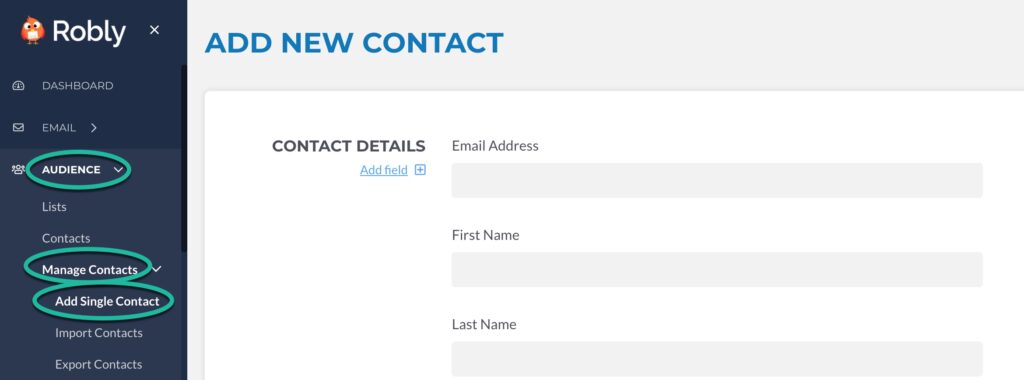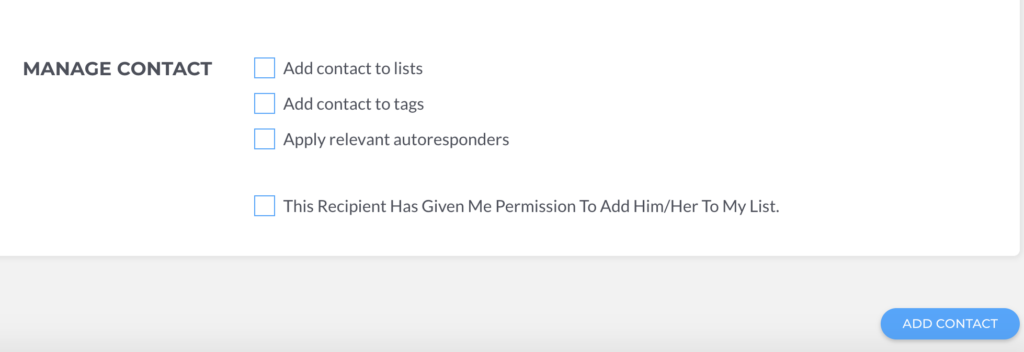If you want to add a group of subscribers at once, you should import contacts.
1. If you only have one or two subscribers you need to add to your list, you can add them manually from Audience > Manage Contacts > Add a Single Contact.
2. Once you’ve typed in the person’s email address at the top of the form, along with other information you have on them, choose the list(s) you want to add them to (or Create a New List using the link at the top), choose the tag(s), and whether or not you want to enable relevant autoresponders, and the declaration saying you’ve been given permission to add this person. Then, click Add Contact.