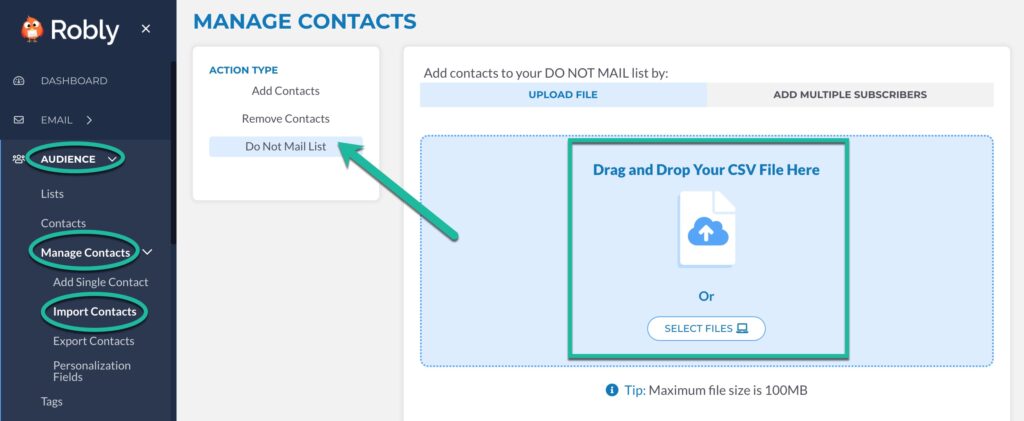Before you send a campaign, we highly recommend you do two things:
1) Clean hard bounces (bad emails) off your list. You can use Neverbounce for this!
2) Import a Do Not Mail list.
To import a Do Not Mail list, first create a CSV file of the contacts you want to add to your Non-Subscribed folder.
Then, Audience > Manage Contacts > Import Contacts. Then, click Do Not Mail List.
You can either click Select Files or drag and drop your CSV file in the blue box. When you’re finished, click Remove Contacts.
If you use our system to import your lists from Mailchimp, your opt outs and hard bounces will automatically port over as Do Not Mail into your Non-Subscribed folder.
Once you’ve imported these contacts, you will find them in your Non-Subscribed contact list (found in Audience > Lists at the bottom) with a status of Do Not Mail.