Any contact with a status of “Deleted” can be re-added as Subscribed by you.
You can do this by reimporting the contacts in bulk. There are two ways to do that.
1. CSV file. Simply reimport the email addresses using the Import a CSV File option under Audience > Contacts > Import.
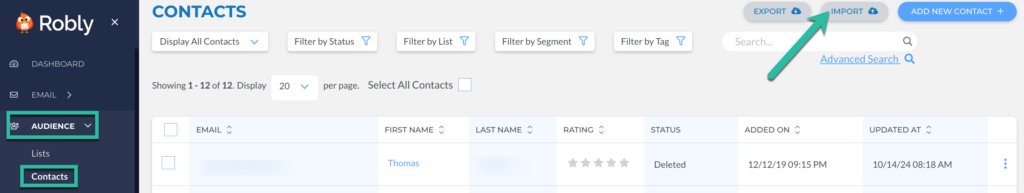
Click here for a tutorial on how to import a CSV file.
2. Add multiple subscribers. After going to Audience > Contacts > Import, click Add Multiple Subscribers.
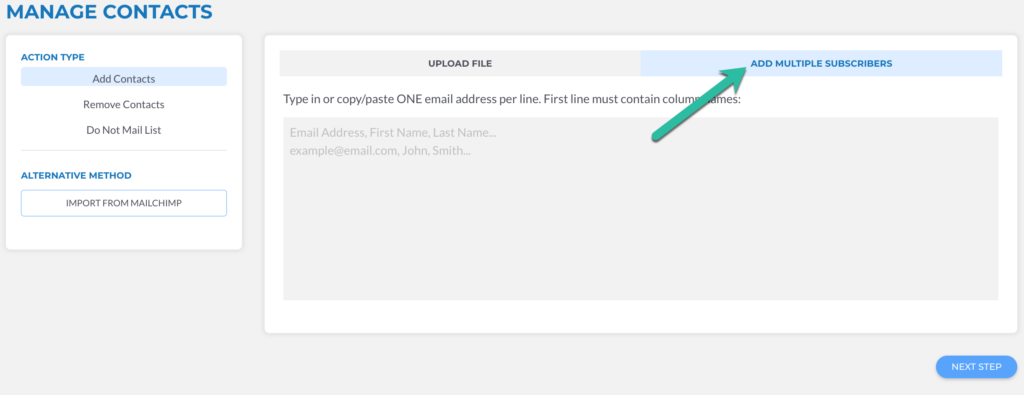
Click here for a tutorial on how to add multiple subscribers.
Please note that if the person you are trying to re-add has a status of Hard Bounced, Spam, Unsubscribed, or Do Not Email that this process will not work. The following links will show you how to re-add those kinds of contacts: