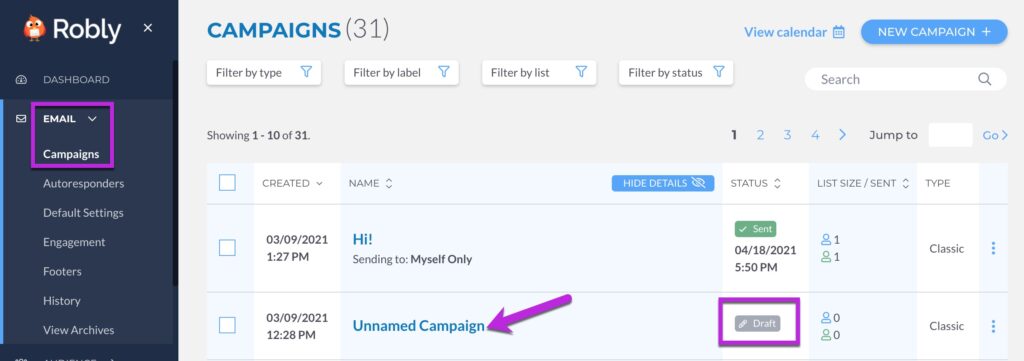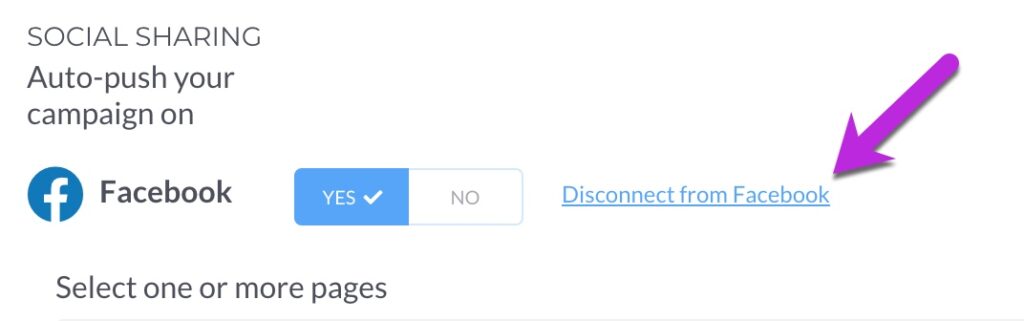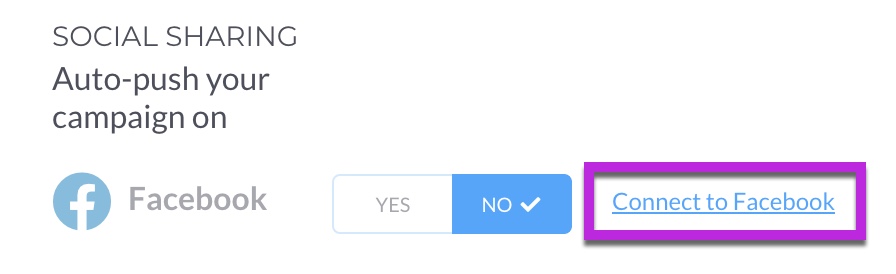If you’ve already connected to Facebook via Robly for automatic campaign sharing, disconnecting and reconnecting to Facebook can be necessary if:
- You’ve changed your Facebook password
- Facebook makes changes that impact the functionality of sharing email newsletters
- You’ve added a new page to your Facebook account that you need to push to
If you need to reset your connection to your Facebook page in Robly, here’s what you should do:
1. To reset your Facebook connection, first open Facebook and log out.
2. Now, go to Email > Campaigns. You will need to find any Draft version of a campaign. Campaign type is shown in the third column on the Campaigns page, Status. If you do not have a Draft, create a new campaign so that you have one. Click the Campaign Name under the Name column:
3. Scroll down, and click Choose Sending Options.
4. Click Disconnect from Facebook.
5. Click Connect to Facebook and go back through the setup process.