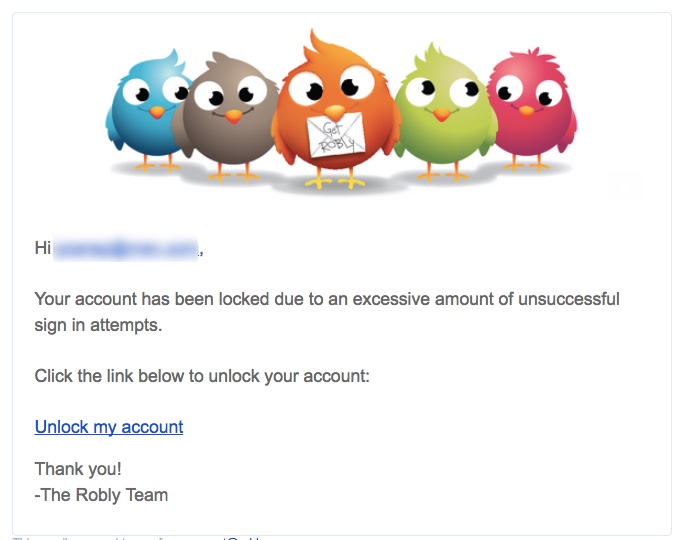If you attempt to log into your account with the incorrect password more than 5 times, the system will automatically lock you out as a safety precaution.
We will send an email directly to your login email address with a link to unlock your account:
By clicking on the link in that email, you can unlock your account.
If you do not receive the email or don’t have access to the login email address, the lock will expire in approximately one hour.
Keep in mind that if you’ve updated your password recently, there’s a chance that your browser settings are saving your outdated password automatically. In this case, you should clear your cache in order to clear the saved, outdated password.
For instructions on how to change your password, click here.