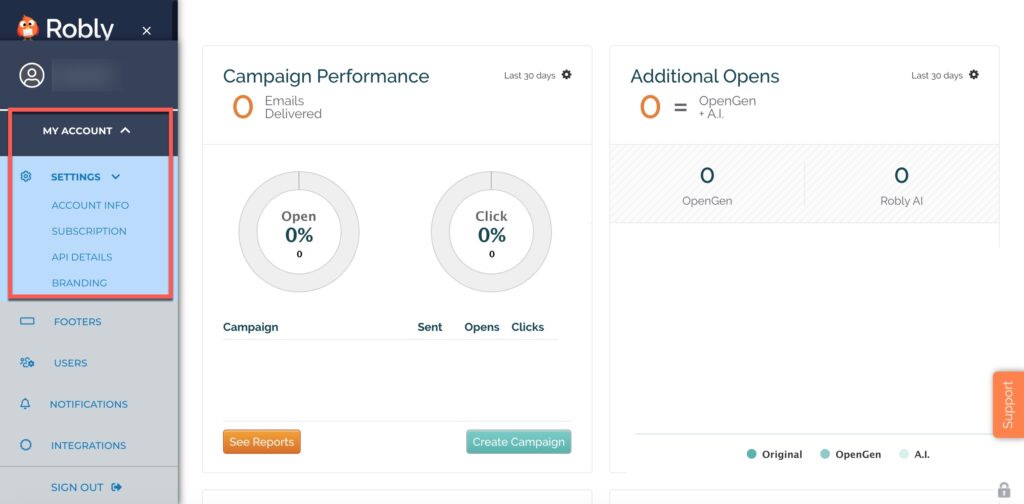You can find your Account Dashboard by clicking My Account from the left-hand navigation.
From here you can:
- Add/Edit Billing details
- View Billing Statements
- View Subscription Details
- Change password (under Manage Users)
- Add additional users
- Add/verify additional email addresses
- Upload a company logo
- Edit Account Name/Contact info
- Set Time Zone
- Manage Social Media Links
- Install a Facebook signup widget
- Connect your bank account for commissions, if you have a referral account.
- See your account’s API information