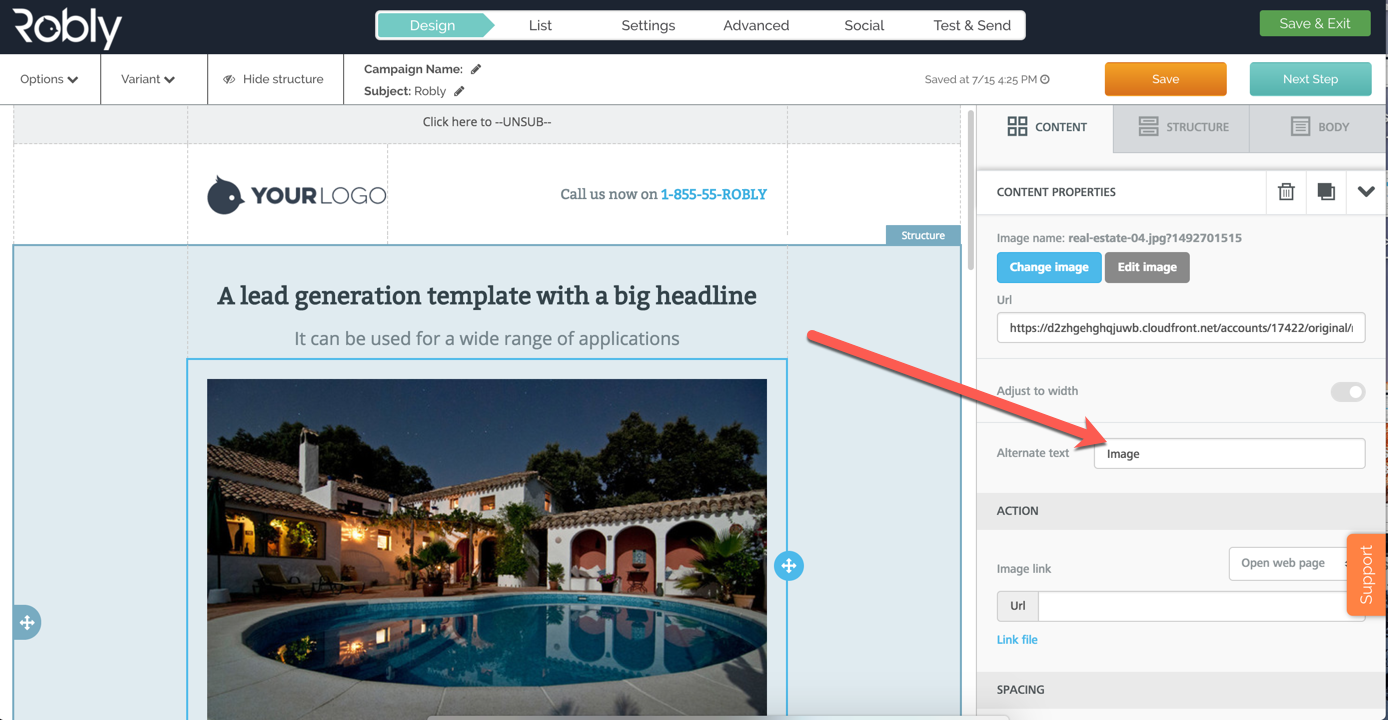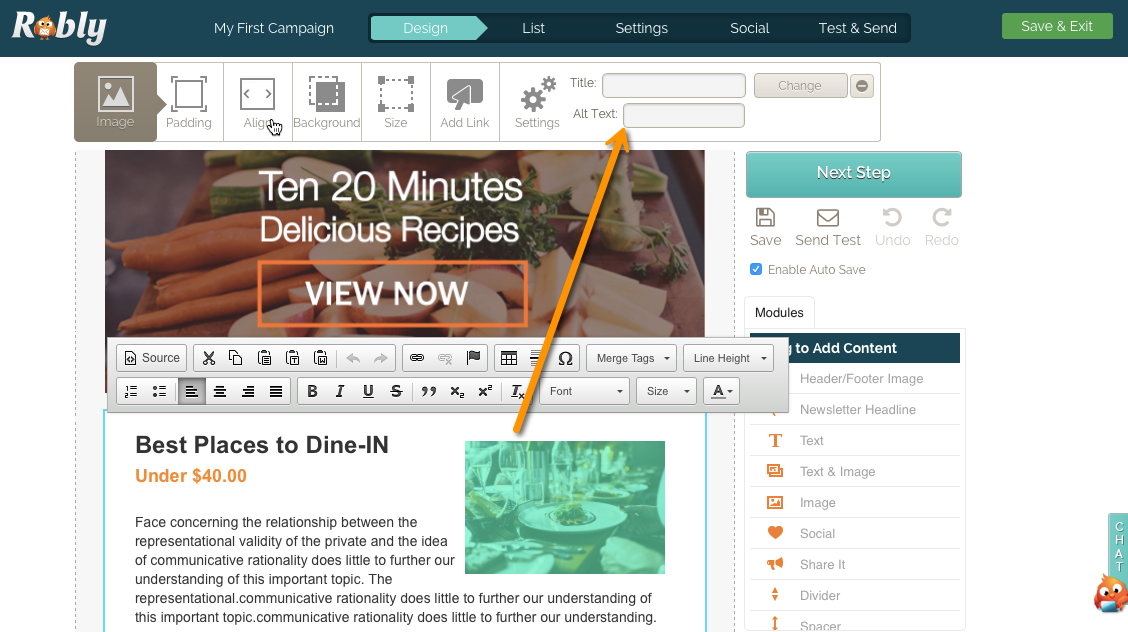Alt text provides a text alternative to your image if for some reason your image does not display (due to a slow connection or other error) or the subscriber is visually impaired and using a screen reader. Think of it as a descriptive caption that would allow someone to get a clear idea of what the image is portraying.
To add alt text to your images, click the image and then click into the Alternate text box in the menu on the right:
If you are using our original editor, follow these instructions:
Alt text provides a text alternative to your image if for some reason your image does not display (due to a slow connection or other error) or the subscriber is visually impaired and using a screen reader. Think of it as a descriptive caption that would allow someone to get a clear idea of what the image is portraying.
To add alt text to your images, click the image and then click on the Settings option at the top of the canvas: