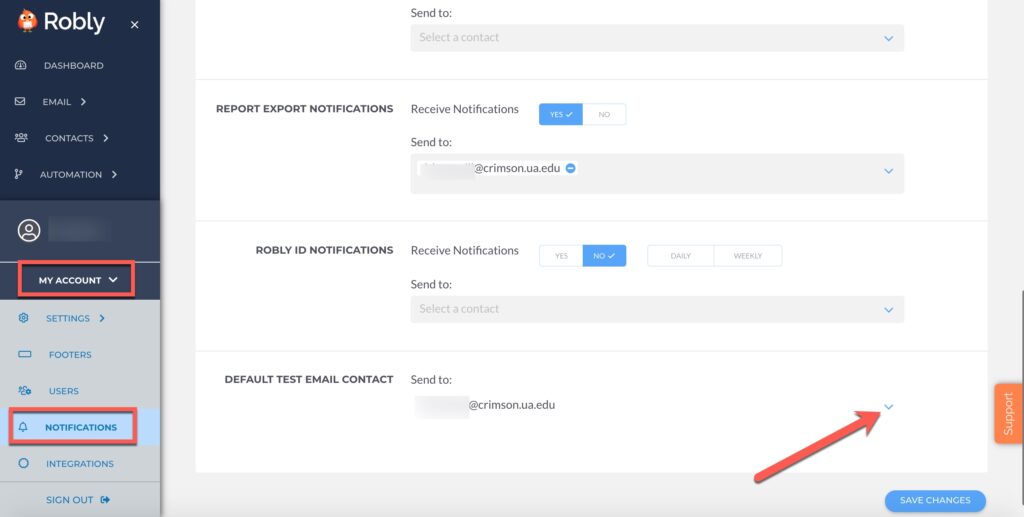The default test contact is where your test emails will be sent to by default. Any merge tags you test or other tools that insert personalized information will pull data from this contact.
Note: For an email address to be used as a default test contact, the email address needs to be an Admin User inside of the account.
To change the default test contact, go to My Account > Notifications and scroll to the bottom of the page. Click the arrow next to Default Test Email Contact. This will bring up a drop-down menu for you to select the email address.
Choose the email address, and click Save Changes.