Two of the first things subscribers see when an email pops up in their inboxes are the subject line and preview text—so those components need to catch their attention from the start.
In addition to our AI Generation feature, you can now use AI Powered Variants to improve your email campaign metrics. This feature allows you to set the initial subject line and preview text like you normally would in the Campaign Builder—and then AI takes care of the rest by automatically creating variants to optimize your engagement and conversion rates. You can use this feature twice per campaign.
Ready to start improving your next campaign’s performance? Here’s how:
Use AI Powered Variants
1. Go to Email > Campaigns, and click either an existing campaign draft or New Campaign.
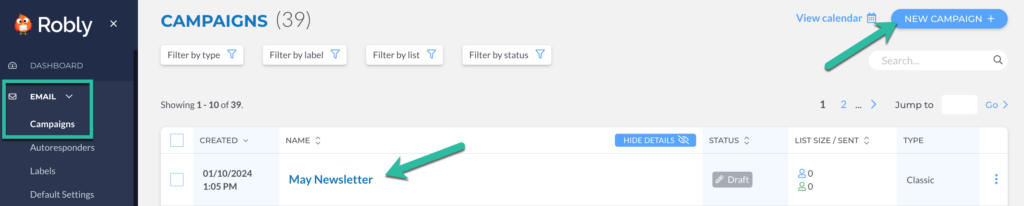
2. Once you’re inside the Campaign Builder, go to Content and click Set next to Variation.
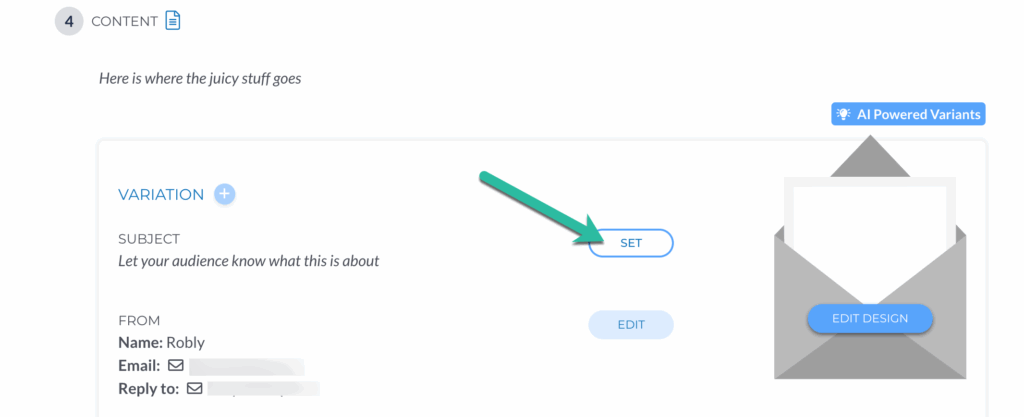
3. Write your initial Subject line and Preview text, and click AI Powered Variants.
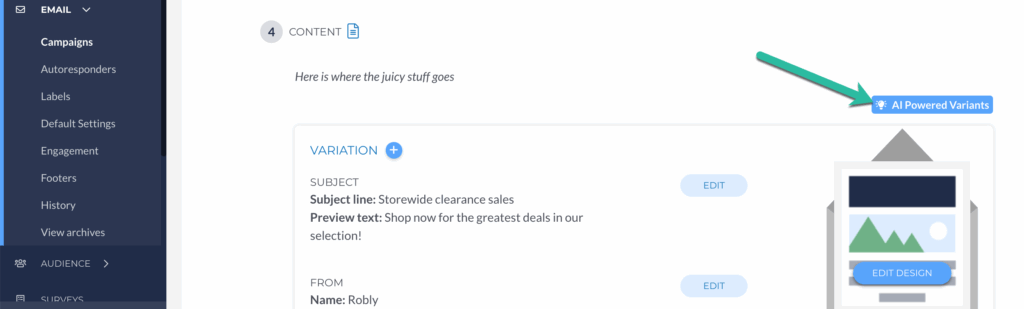
4. When the box appears, click Let’s Go. Remember: You get two tries per campaign to use this feature.
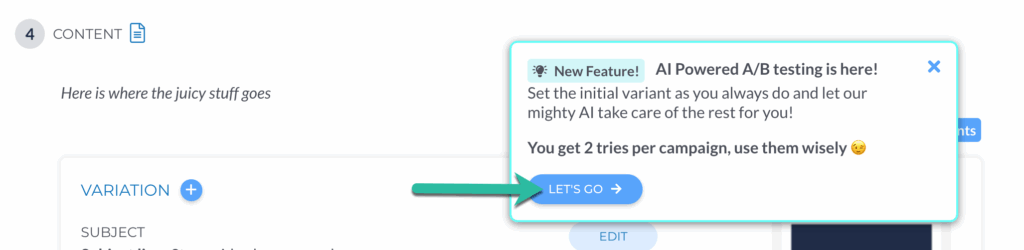
5. Choose 1, 2, or 3 Variants from the drop down, and select Subject Line and/or Preview Text. Then, click Generate Variants.
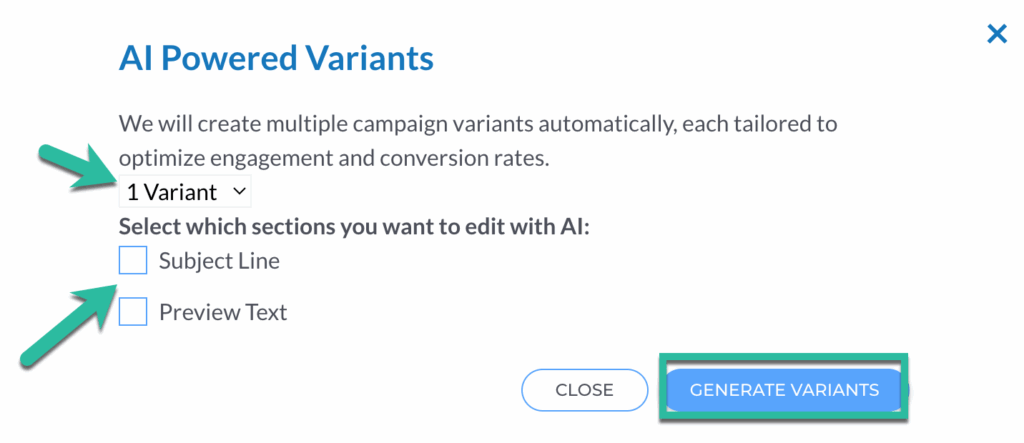
That’s it! We will automatically create the number and type of campaign variants you selected to optimize your campaign’s engagement and conversion rates.
Have questions? Message us on chat, or email support@robly.com!