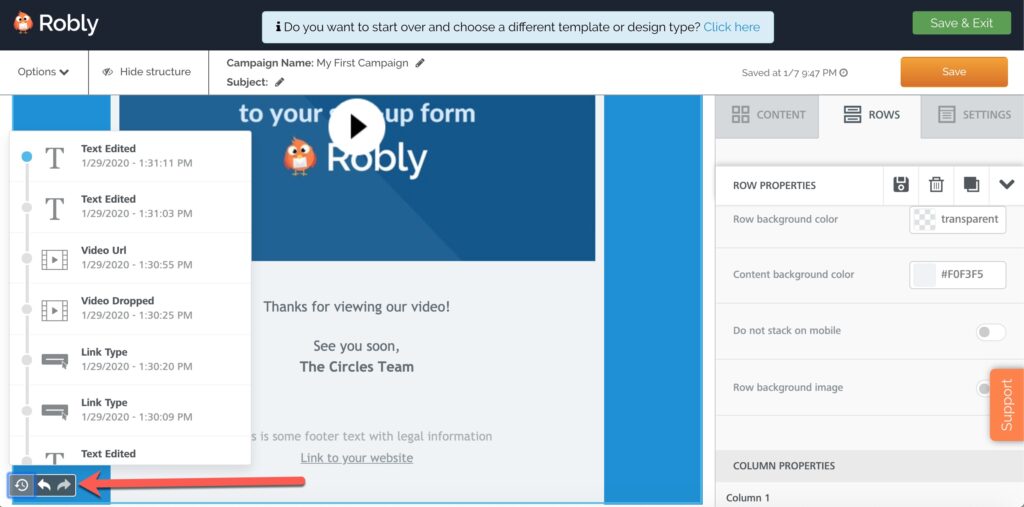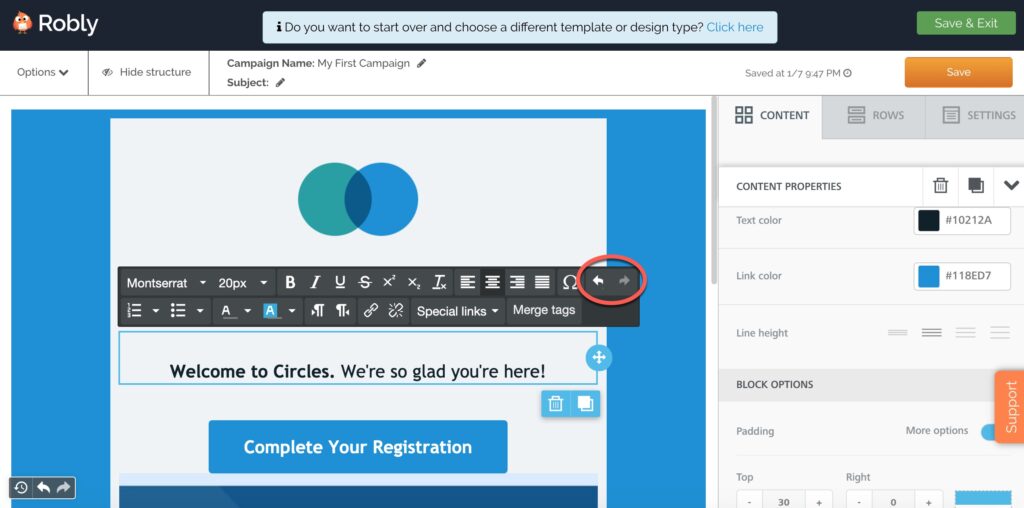If you’re working on an email and want to undo something, click the icons on the bottom left hand side of your screen.
The clock icon will load a list of your last actions. You can click on any action to go back to that particular step. You can also click to redo an action from this list.
The back arrow will undo the last action, the forward arrow will redo one action:
If you’re working in a text module, you can Undo or Redo any text changes by using the arrow buttons:
Have questions? Message us on chat, or email support@robly.com!