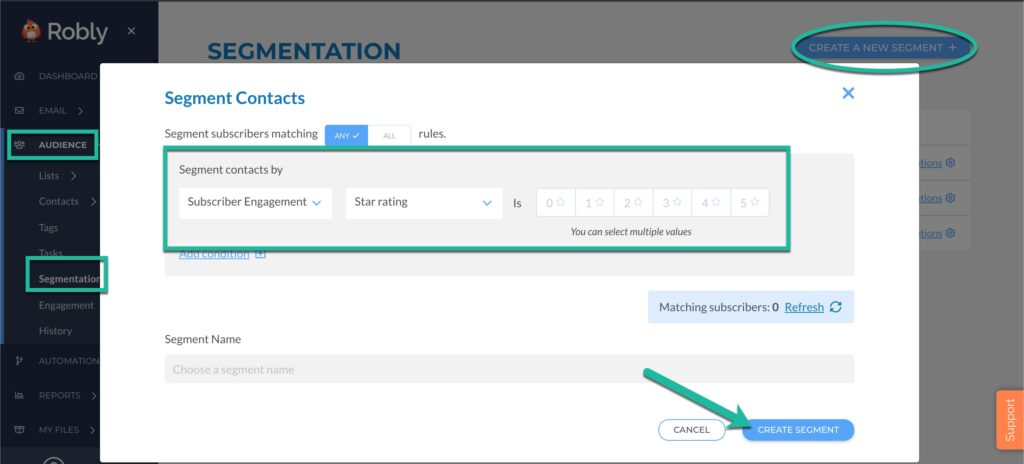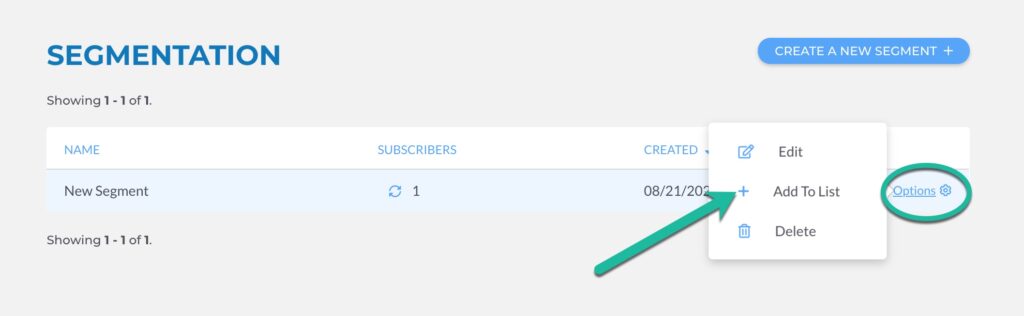In Robly, your contacts can have a rating between 0 and 5 stars.
These ratings are based on whether or not someone has opened or clicked, and when. For example, someone who has opened and clicked in the past, but not in the last 6 months, might have a star rating of 1 or 2.
Someone who has opened and clicked two or more of your most recent campaign sends might have a star rating of 4 or 5.
Here’s the breakdown:
0 stars: Has never opened, clicked, been sent to, bounced, or marked anything as spam.
⭐️ : 1 star means they have been sent an email, the email address is valid.
⭐️ ⭐️ : 2 stars means the contact has opened an email in the last 5 months.
⭐️ ⭐️ ⭐️ : 3 stars means the person has opened in the last 10 weeks.
⭐️ ⭐️ ⭐️ ⭐️ : 4 stars means the person has opened in the last 6 weeks.
⭐️ ⭐️ ⭐️ ⭐️ ⭐️ : 5 stars means the person has clicked within the last 4 weeks.
A contact’s star rating can change and will go up or down over time based on their activity. We use the information above as well as our own AI to assign the proper rating to each contact.
Segment by star rating
You can segment by star rating to better isolate your more or less engaged contacts under Audience > Segmentation. To do this, click Create a New Segment, name it, and choose if you want Any or All of the criteria met.
Then, pick Subscriber Engagement > Star rating and click on one or more of the star rating values. When you’re finished, click Create Segment.
You can click Options > +Add to List to add them to their own list and send to it, or apply your segment to your entire list in the campaign builder.