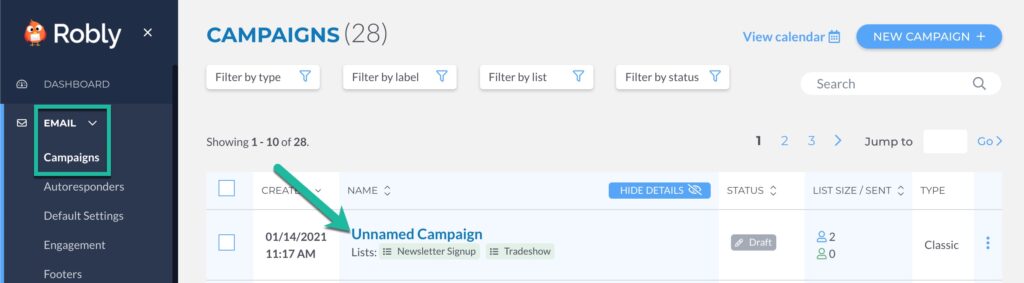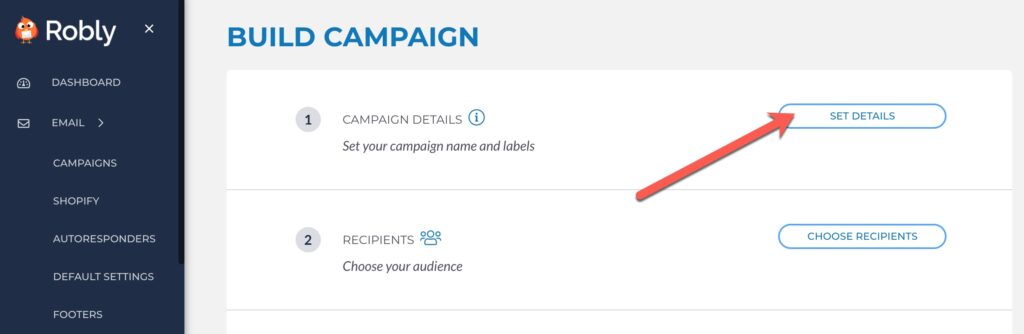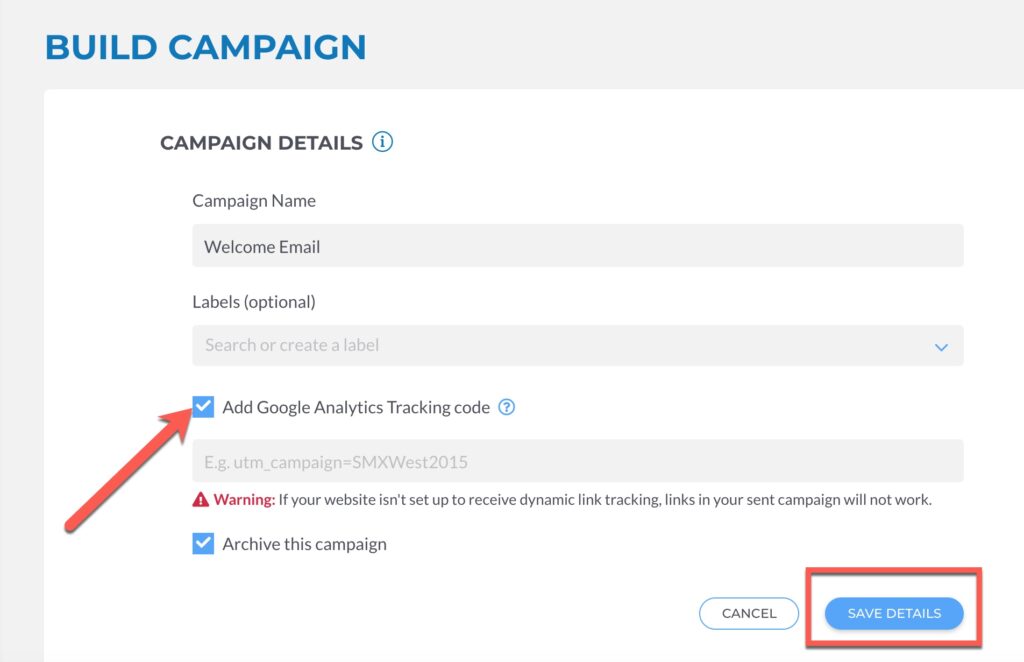What is Google Analytics Tracking?
Google Analytics Tracking is a way to track clicks and page views to your site and associate them to a Robly campaign using your own Google Analytics account. While Google Analytics tracks all incoming sources of web traffic (search engine, pay-per-click, Twitter, etc.), this feature lets you track page views and clicks from any source originating in Robly.
How Do I Use It?
If you have a website that isn’t set up to accept dynamic parameters, using Google Analytics Tracking will not work – furthermore, it will cause links to be non-functioning when you send a campaign, because your website won’t be able to process a link that contains a variable in the URL. The text that you add in the Google Analytics Tracking field would be the variable(s) that you add. To test your own website to see if it can handle dynamic links, type in your domain and add ?test=ok at the end. Like this: https://www.robly.com/?test=ok
If that link doesn’t load your website, then it will not work with Google Analytics tracking. Contact your webmaster for more information.
Once you have confirmed that this works, all you have to do is add the parameters/variables that you want in the Google Analytics Tracking field for your campaign. If you aren’t sure, then a good rule of thumb is to ignore it and leave it blank!
Here’s where you would add your parameters in Robly. To get here, click Email > Campaigns and then click the campaign name.
Next to Campaign Details, click Set Details.
Check the box next to Add Google Analytics Tracking code. Paste your tracking code in the box that appears. Then, click Save Details.
Every link gets utm source, medium, and campaign identifier.
Why Should I Use It?
If you’re using multiple sources to drive traffic to your website – such as Facebook, email marketing, pay-per-click advertising, etc, Google Analytics allows you to aggregate all that data in one place. Including Google Analytics Tracking would allow you to see page views and clicks by campaign, ie, whatever information you add to the Google Analytics Tracking field.
Adding parameters to this field will provide more information to your Google Analytics accounts about traffic coming to your site and can also identify email newsletter traffic that might not otherwise be reported properly. Oftentimes, traffic to your website via an email newsletter shows as “direct” because some servers and mail programs don’t include referrer information.
So, for example, if you sent two campaigns out in Robly and put “Weekly Newsletter” as your tracking data for one and “Holiday Promotion” in the other, your Google Analytics report would then show you clicks and views under each of those categories.
utm_source=robly.com&utm_
Having this data can help you determine which campaigns perform better than others with respect to traffic to your website.