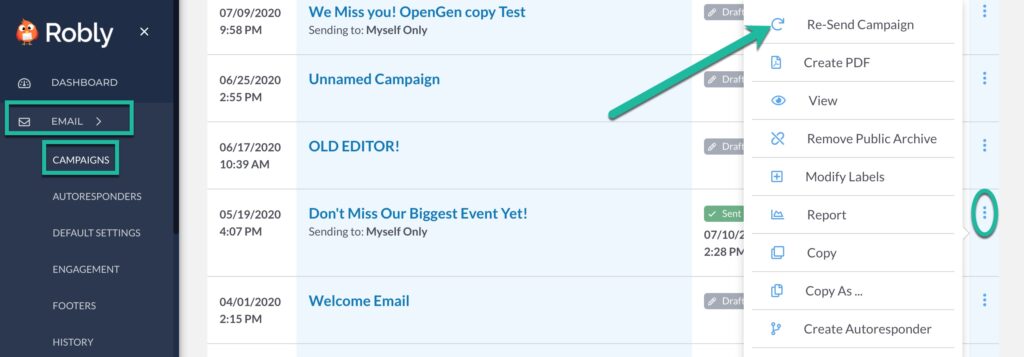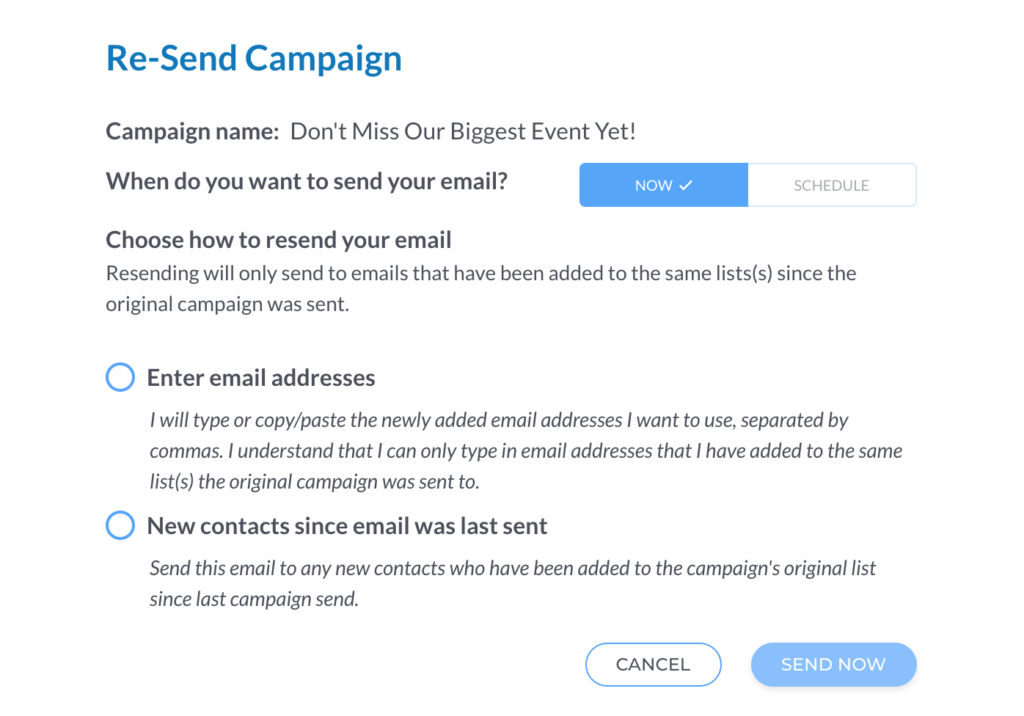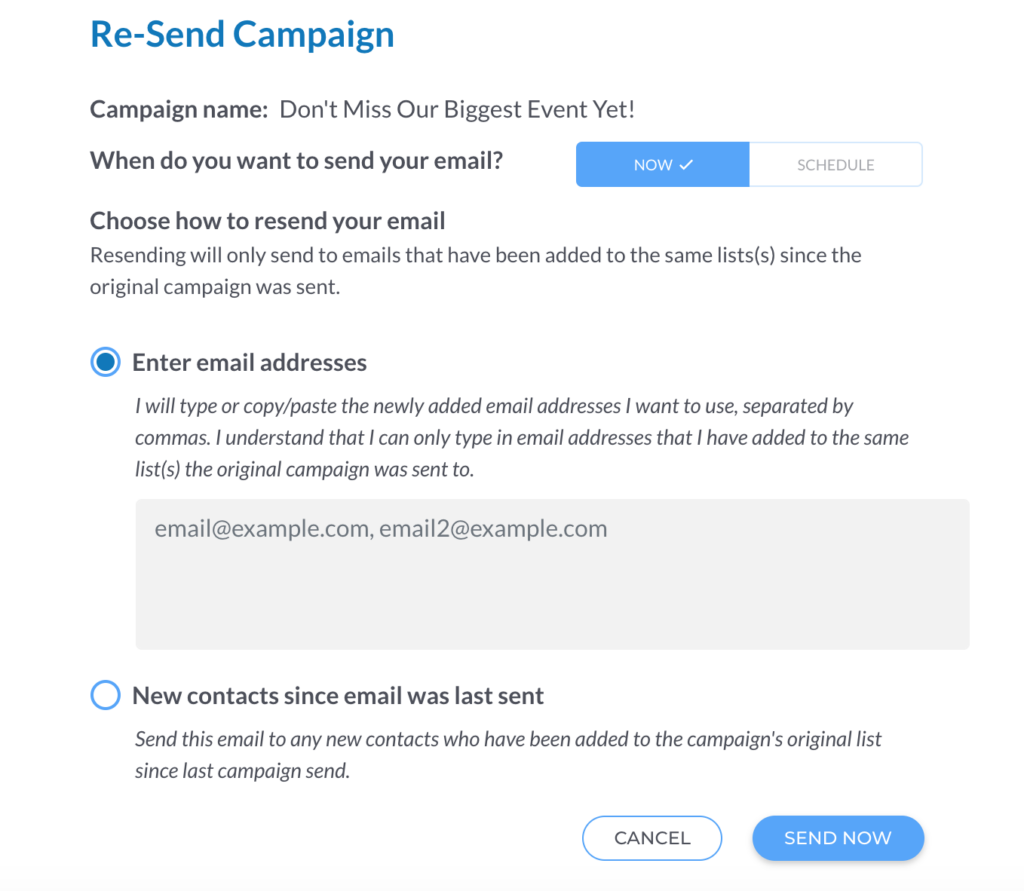This feature only works for NEWLY added email addresses to the same list you sent your campaign to. It will NOT work if the email you want to send to was already included in the original send.
Resending a campaign is easy! Here’s how:
1. In Email > Campaigns, click the three dots to the right of the campaign.* Then, click Re-send Campaign.
*Please note this option does NOT work for OpenGen, Send to Self, or Draft campaigns.
2. Choose between entering in e-mail addresses manually or resending to all new contacts since the original campaign was sent.
3. If you choose to Enter email addresses, go ahead and type or copy/paste them in, separated by commas. Then, choose either Now or Schedule at the top, and click Send Now/Schedule Now. You can also click New contacts since email was last sent.
4. That’s it, you’re done! Keep in mind that these new contacts will be added to the List Size for the original campaign‘s stats.