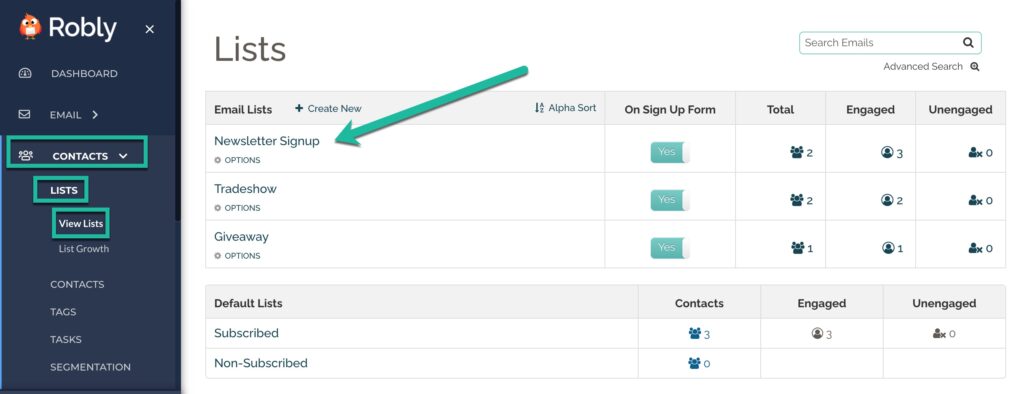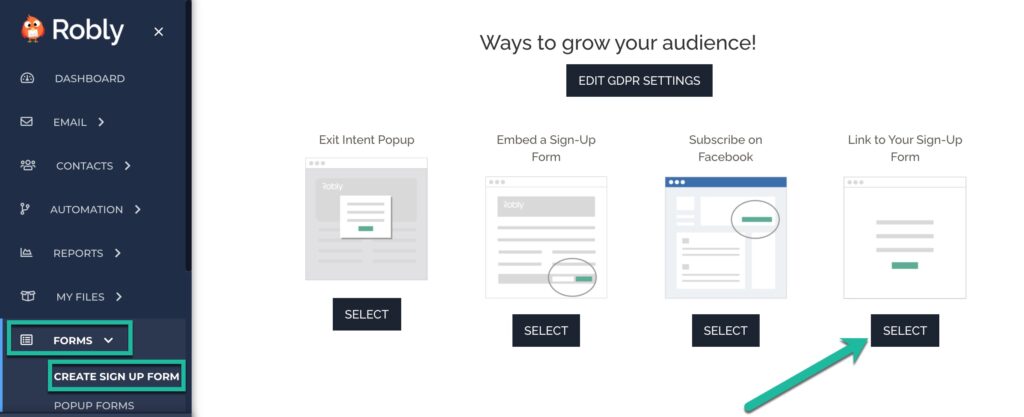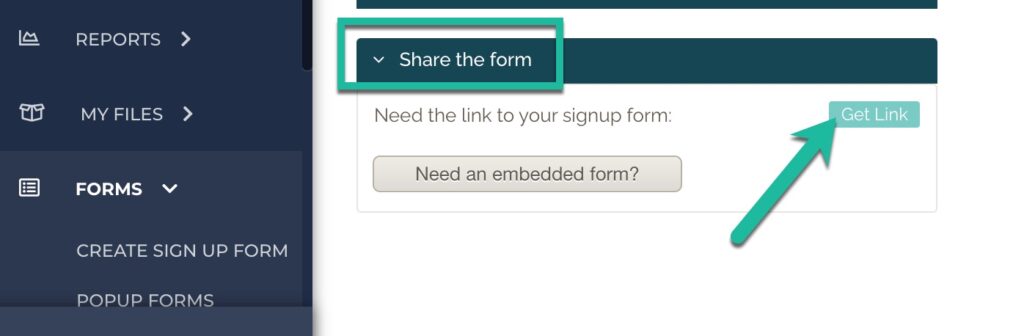A list that is older than 12 months may contain a lot of stale (ie, old, invalid) email addresses, which can lead to a high bounce rate and/or spam rate. Both of those things can have a negative impact on your sending reputation. As such, you may need to reconfirm your list using an email program outside of Robly.
For lists that have NOT yet been sent to in Robly:
Great news! If you’re doing this prior to sending to your list in our system, then you’re getting a head start on having great deliverability and a healthy, engaged list.
- If you’ve imported contacts but not yet sent to them, the first step is to select ALL your contacts and Unsubscribe them.
- If you haven’t sent to your list in Robly already, find the link to your Robly signup form, and tee up an email using your own email program that invites users to resubscribe using this link.
For lists that have been sent to in Robly already:
You will be exporting and removing this list from Robly and then emailing them from a different email program and re-inviting them to opt in. This will eliminate stale email addresses and leave only those who want to engage with and receive your emails. This will protect your sending reputation and prevent our compliance team from flagging any sends that exceed our thresholds for bounce and/or spam rate.
Export your list
- Click on the list’s name under Contacts > Lists > View Lists:
- Click Select All, and click Export. Then, click Unsubscribe. The file download can be found under Contacts > History. You now have a file of these contacts and have removed them from your Robly account.
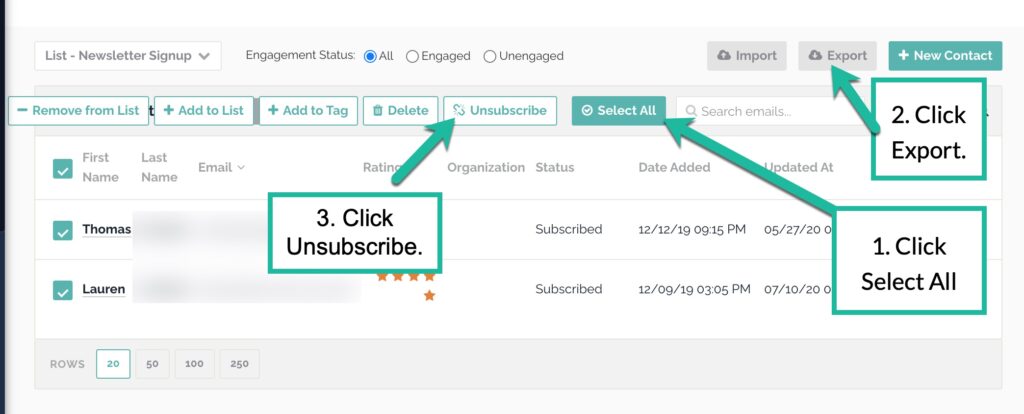
- Find the link to your Signup Form under Forms > Create Sign Up Form > Link to Your Sign Up Form. Consider setting up your form to funnel contacts into a specific list under Lists.
- Click Share the form and then Get Link.
- Create a reconfirmation email using your own email program outside of Robly. You’ll want to write a message asking users to resubscribe to your list and include the link to your Robly signup form somewhere in the email. We highly recommend including information about what type of content you’ll be sending, frequency, and even including an example of a past newsletter/email. We also recommend putting the email addresses you intend to send to in the BCC field of your email.
- That’s it! You’ll now start to see those opt-ins trickle into your Robly account.