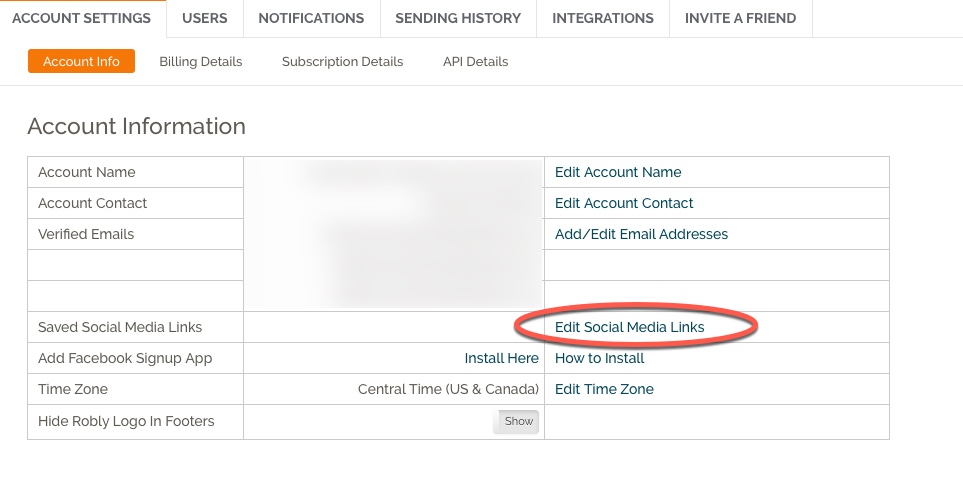Please note this is only an option in our original editor. If you do not see this option under My Account, you are not able to enable this feature.
From the Dashboard, to to My Account > Account Settings > Account Info and click Edit Social Media Links:
Then, add and save links to your social media profiles.
You can hide any profiles you don’t have or wish to display, and these profiles will be saved and automatically inserted into a campaign when you add a Social Icons Module into your campaigns: