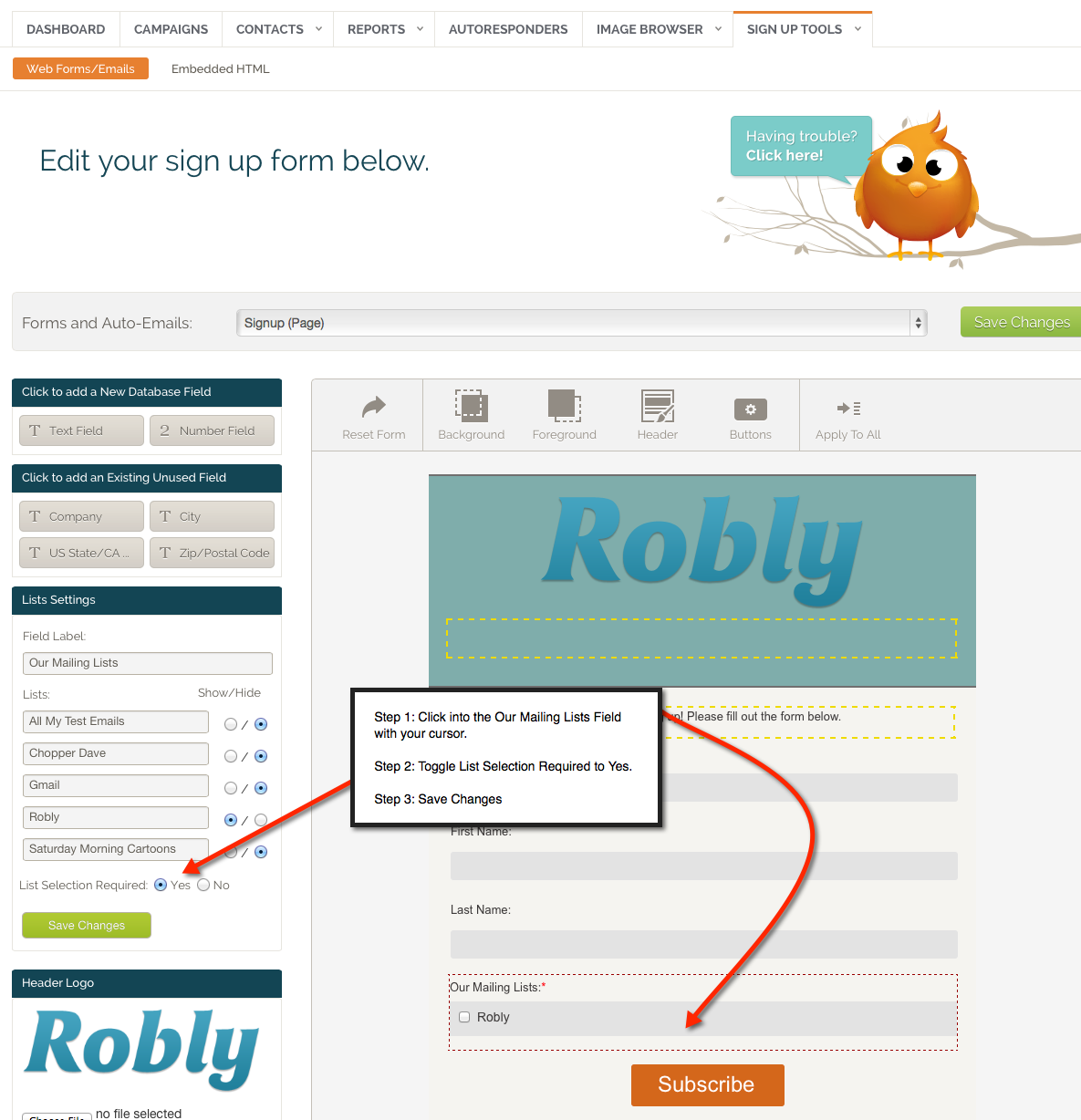You can choose to put any list on your signup form – you can also opt to make that selection a mandatory field. Here’s how:
- Add the list to your Signup Form as shown in the link above.
- Click on the SIGN UP TOOLS tab.
- Then, use your mouse/cursor to click into the Mailing Lists field.
- Use the List Settings section at left to toggle the List Selection Required option from No to Yes.
- Save Changes.