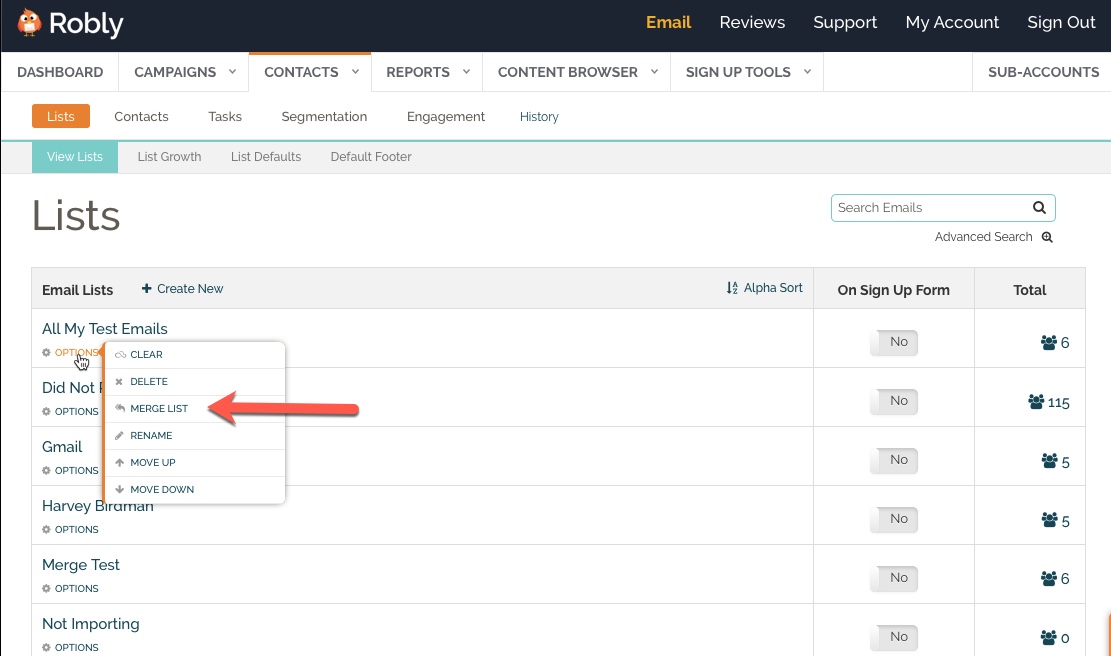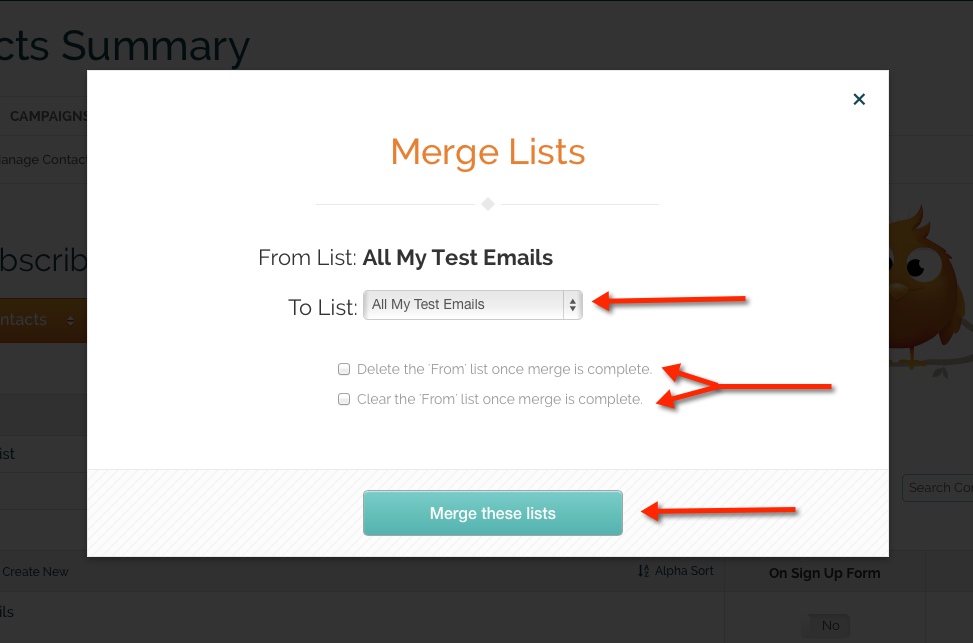From Contacts > Lists, find the list you want to Merge from and hover over Options. Then, click Merge List.
Then, pick the list you want to Merge to and whether or not you want to Delete or Clear the original list name.
If you don’t want to do either of those things, leave both boxes unchecked.
Then click Merge Lists. You can see a record of this action under Contacts > Manage Contacts > Activity.