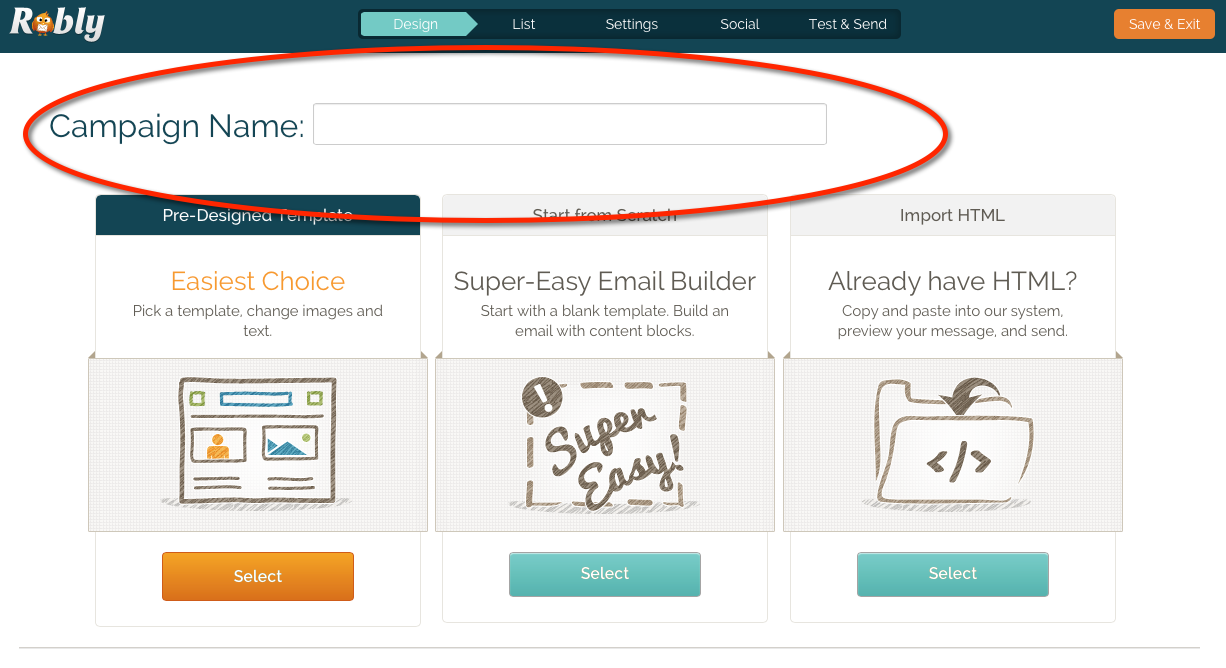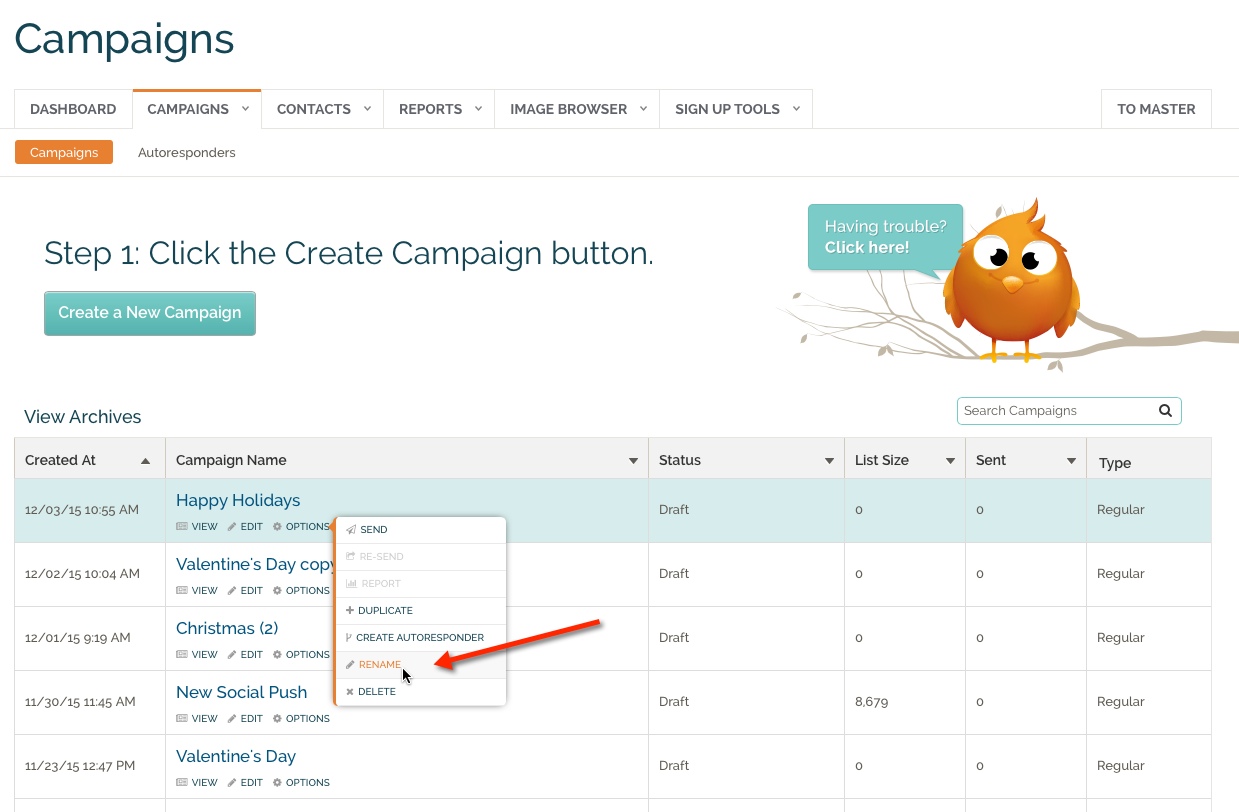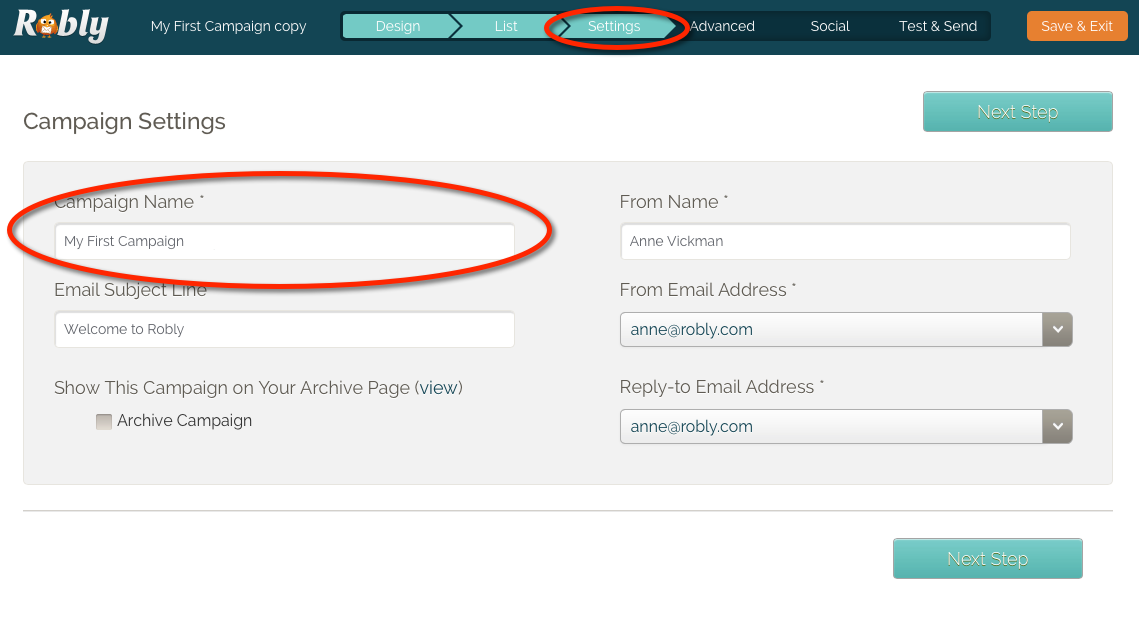When you Create a New Campaign, you can name your campaign in the drag and drop editor at the top of the screen:
If you are using our original editor, you will name your campaign on the following screen after clicking on Create a New Campaign:
If you need to change the name or skipped this step the first time around, you can change the name by clicking Options under the campaign name, then Rename:
You can also change the campaign name on the Configure Campaign Settings page of any campaign: