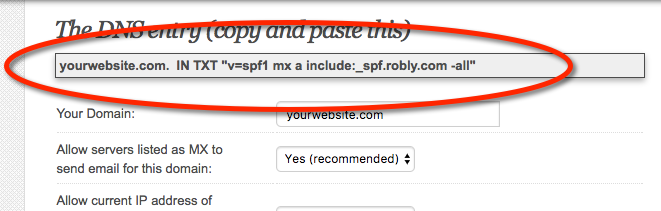What is an SPF record?
Per Google’s definition, an SPF record is a type of Domain Name Service (DNS) record that identifies which mail servers are permitted to send email on behalf of your domain. The purpose of an SPF record is to prevent spammers from sending messages with forged From addresses from your domain.
Basically, when you use your domain’s email address for sending, you should set up permissions within your domain settings to allow Robly to send bulk email on your behalf.
How to generate or update an SPF Record
- Check your website’s existing SPF record. If you already have one, you will need to modify what you already have, and you can skip to step 6. If you do not, you will need to generate one using the steps below.
- To generate the SPF record that you need to add or edit to your domain’s settings, click here.
- Enter your own website domain where it says Your Domain.
- Fill in the remaining fields so they match what you see here:
- The SPF record that you will then need to add will be populated at the top – you can copy/paste this information into your website’s domain settings:
- If you have an existing SPF record, you will need to modify it to include the portion that contains “include:_spf.robly.com” anywhere after the v=spf1 mx a and before ~all.
Set your DMARC record
If you do not have a DMARC record, you should add a TXT record with the value:
v=DMARC1; p=none
Note: You can only have 1 SPF record in your DNS settings. If you publish multiple SPF records (v=spf1), this will invalidate your SPF record. Therefore, if you need to include 2 records, merge them into one using include tags (ex. v=spf1 include:_spf.google.com include:_spf.robly.com ~all); do NOT place a new SPF record beside the existing record.
Your SPF record cannot be over 255 characters and has a maximum of 10 include tags, also known as “lookups”. Please note that ‘nested lookups’ will also count. If a record has an A and MX lookup, these will both count as lookups for your domain.
To verify your SPF record has been set properly and propagated, use MXToolbox’s free tool.