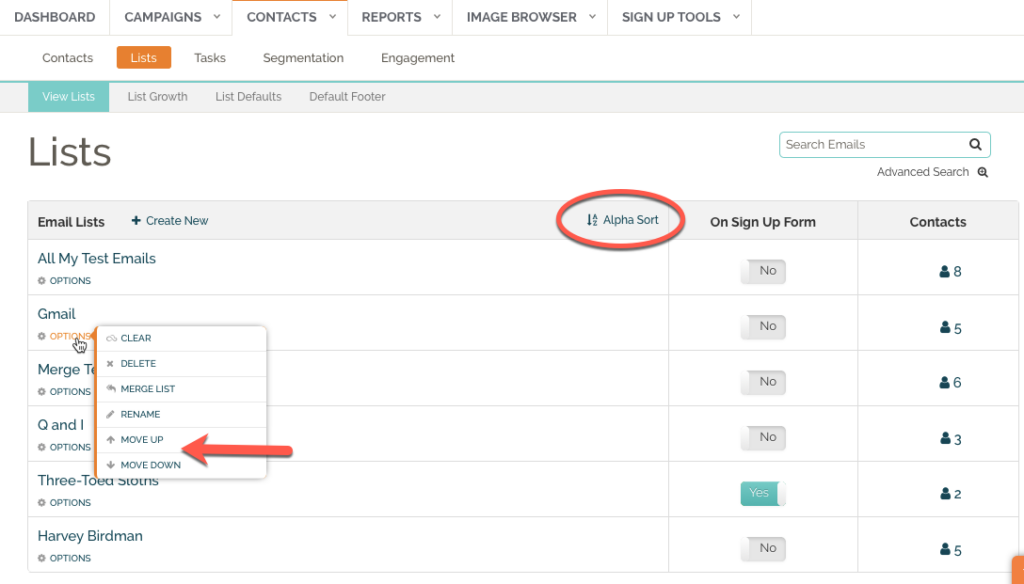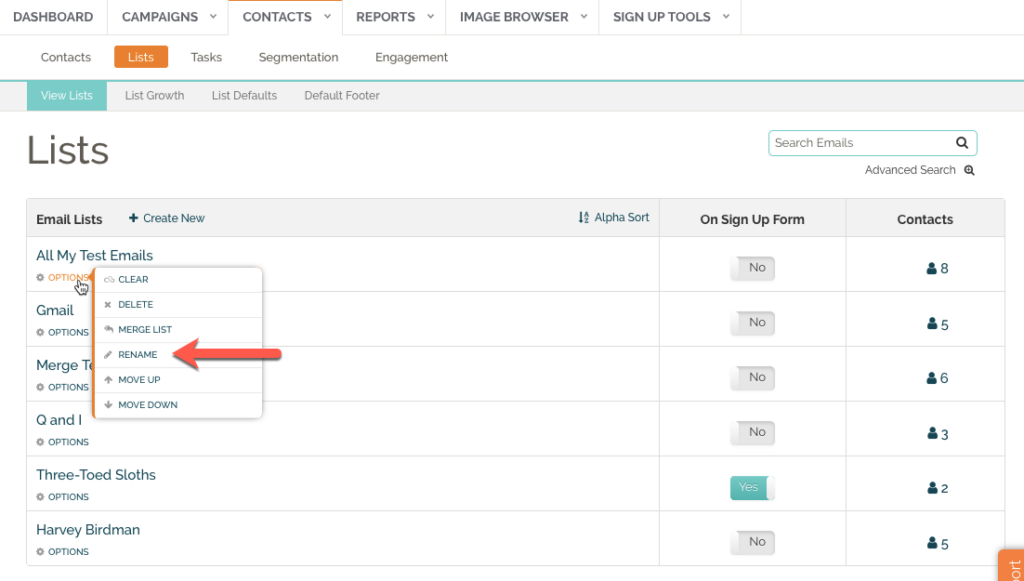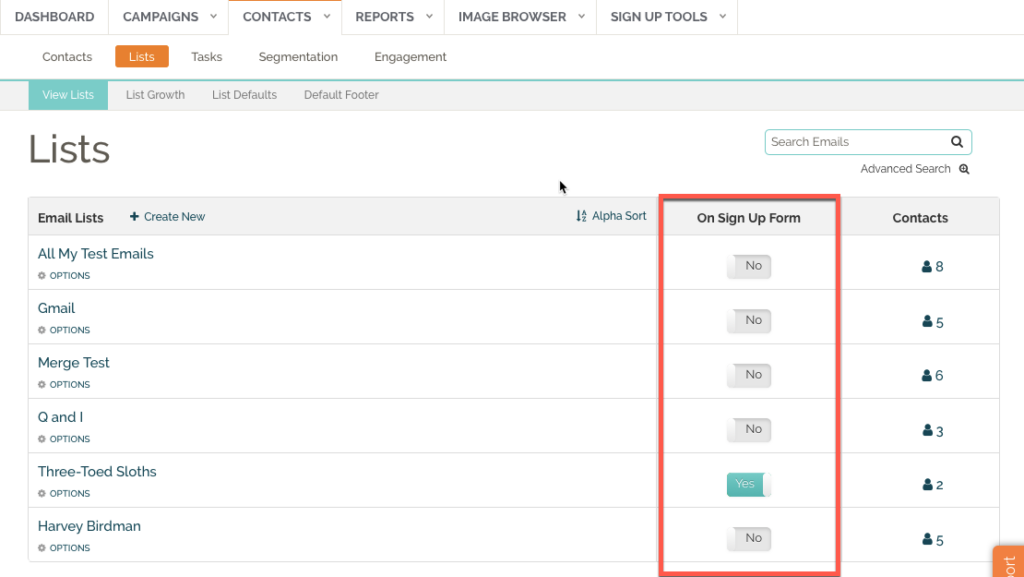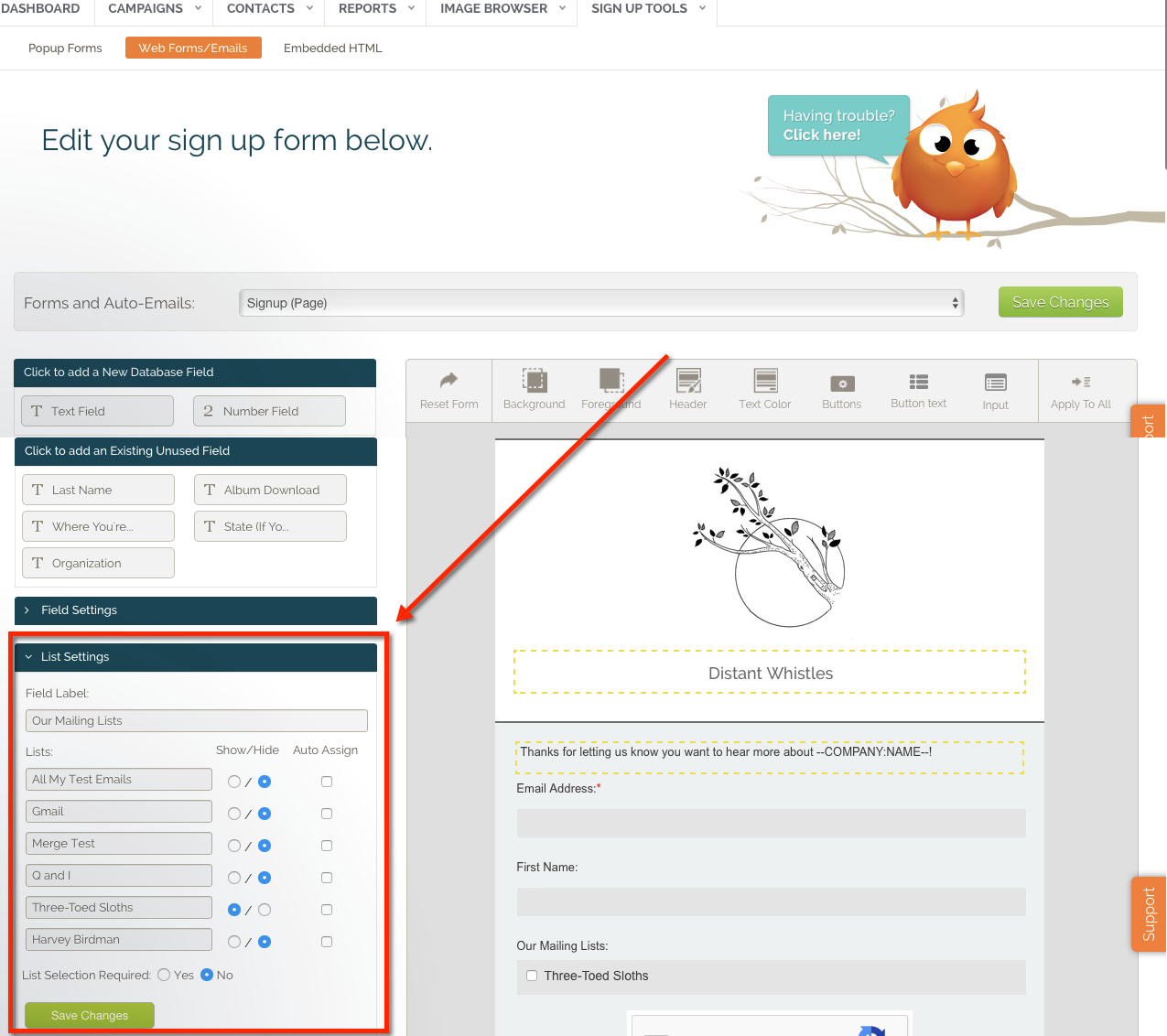Click on the CONTACTS tab. From here, you have 3 options:
1. You can re-arrange the order two ways: first, by using the Alpha Sort Option, second by using Move Up or Move Down:
2. You can change list names by choosing Options > Rename:
3. You can choose which lists appear on your Sign Up Form as options for new subscribers to choose from by toggling to Yes or No in the On Sign Up Form column:
You can also add lists to your signup form from Sign Up Tools > Link to Your Sign Up Form > List Settings: