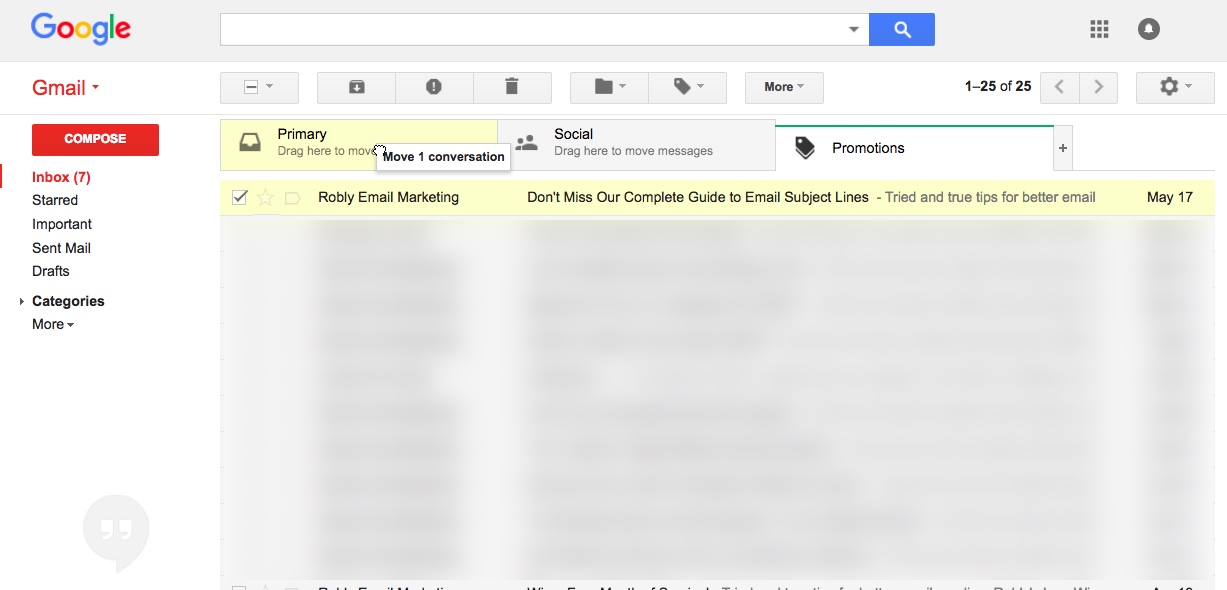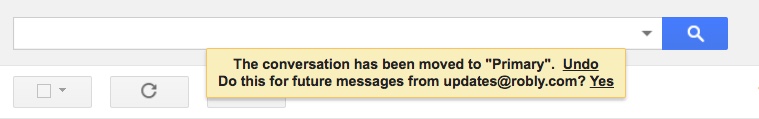What is the Gmail Promotion folder/tab?
Gmail created the Social and Promotions tabs in Gmail to allow users to keep their primary inbox free of clutter. Google scans the incoming email and depending on the content, may funnel it into the Social or Promotions tab as seen here:
Two important things to remember about the promotions tab:
- This view allows a user to view a segmented inbox. Landing in the promotions folder is not like landing in the spam folder; the email is simply being routed to a different section of the receiver’s inbox.
- Any time you send out bulk email, especially anything that contains special offers, time sensitive deals, or straightforward promotional content (sweepstakes, giveaways, etc), those messages are more likely to land in the promotions folder – that is specifically what it was designed for. Ultimately, Gmail and the end user are in control of what lands here.
How can I avoid the Promotions folder?
In Robly, you are using our system to send out email marketing, so if your newsletter lands in the Promotions folder, it’s not exactly the wrong place for it to be.
However, we understand that from a marketing standpoint, landing in the primary inbox is of the utmost importance.
In addition to making sure your email isn’t triggering spam filters, the most surefire way to prevent this is to ask your audience to make sure they:
- Check the Promotions folder for your email.
- Manually move the email from the Promotions folder into their Primary inbox.
- Select YES to move future messages from you into their primary inbox.
As you can see here, the email can be selected and dragged into the Primary folder:
Afterward, the user gets an option to apply this action to any future emails from you:
You may want to incorporate these instructions into your initial welcome email after a new subscriber signs up!