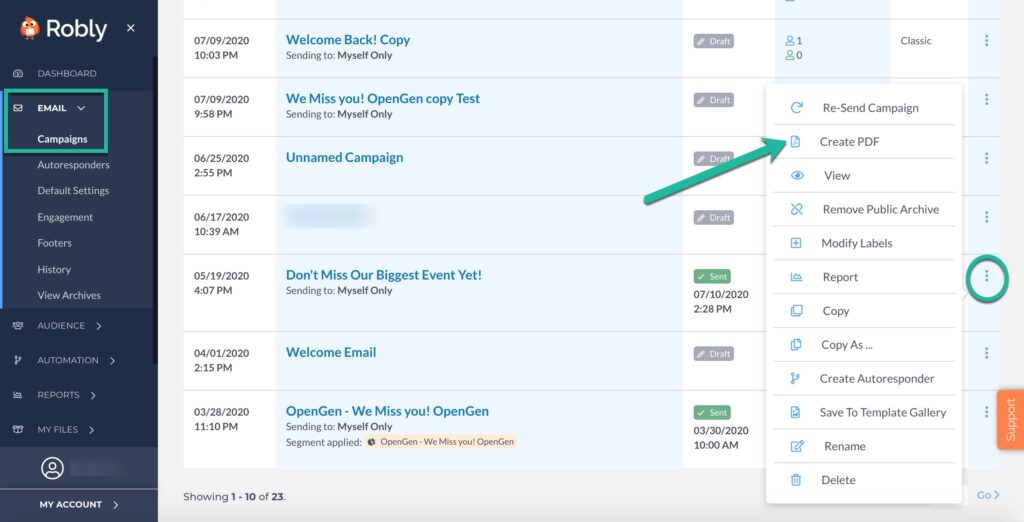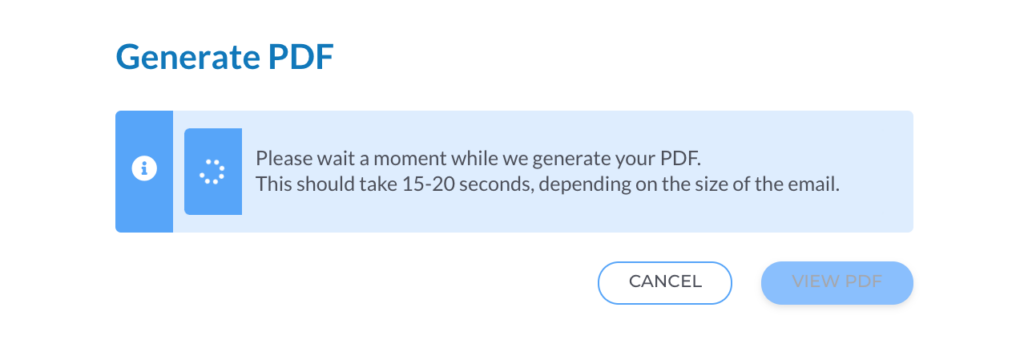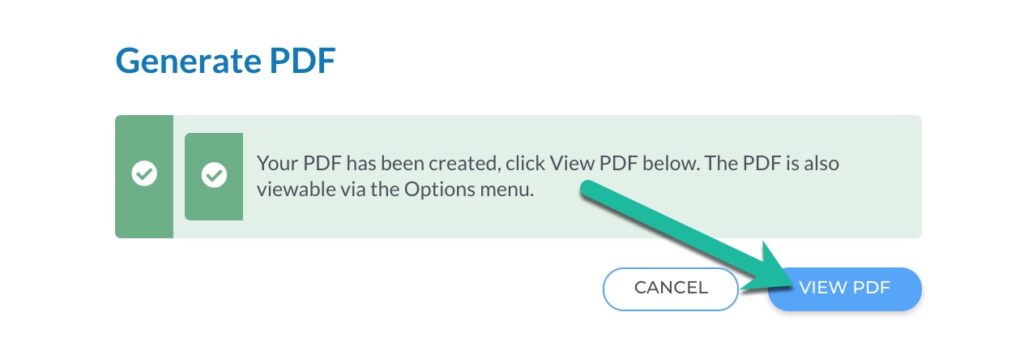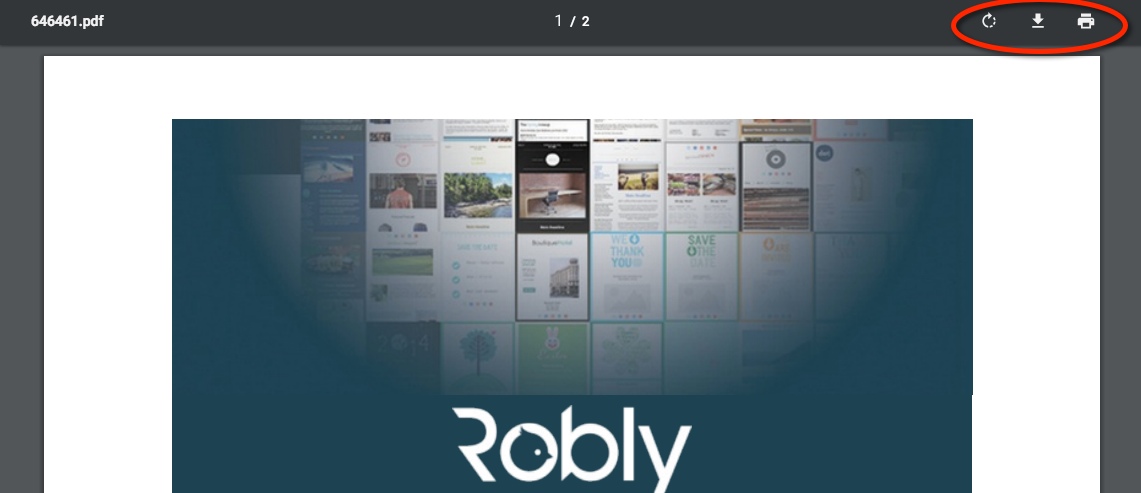We don’t have a handy print feature — yet.
How to create a PDF of a campaign
1. The campaign MUST be SENT and the original (not OpenGen) version. You cannot create a PDF of a Draft, Scheduled, or OpenGen campaign.
2. Click the three dots to the right of the campaign, and click Create PDF.
3. The system will generate your PDF in 15 to 20 seconds.
4. Click the View PDF button to see it.
5. This will open the PDF in a new browser window. Use your browser’s built-in print/download feature to download and/or save a copy to your computer. This will look different in different browsers, but in Chrome, it looks like this at the top.
6. In Safari, it’s at the bottom, and looks like this:
The PDF generated will not save anywhere in your account. If you need to access it again, simply repeat the process above!