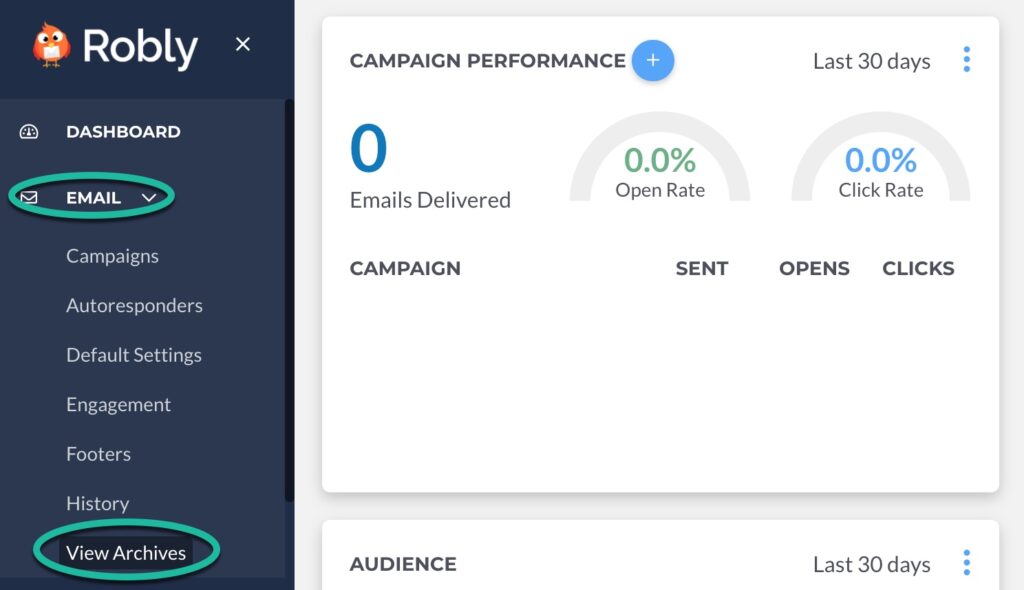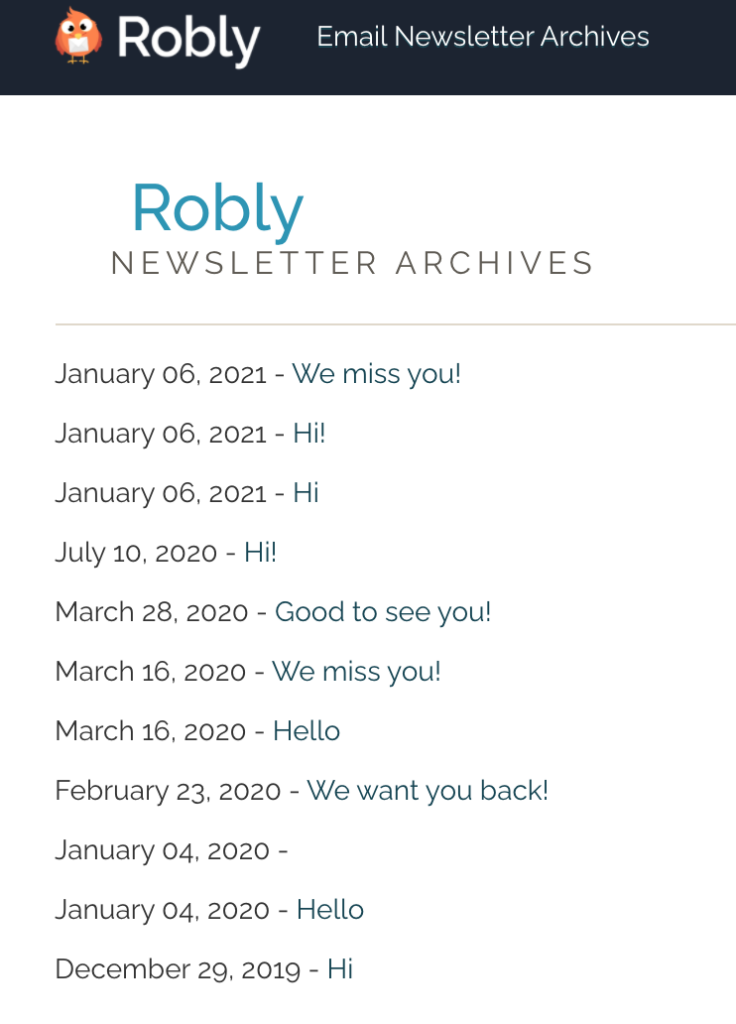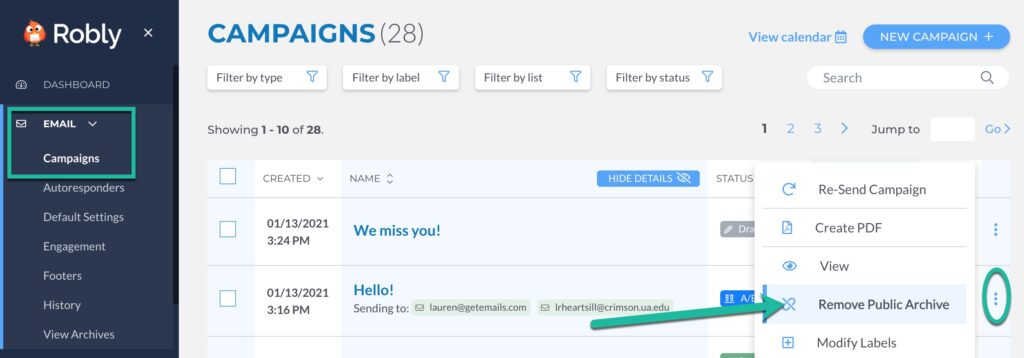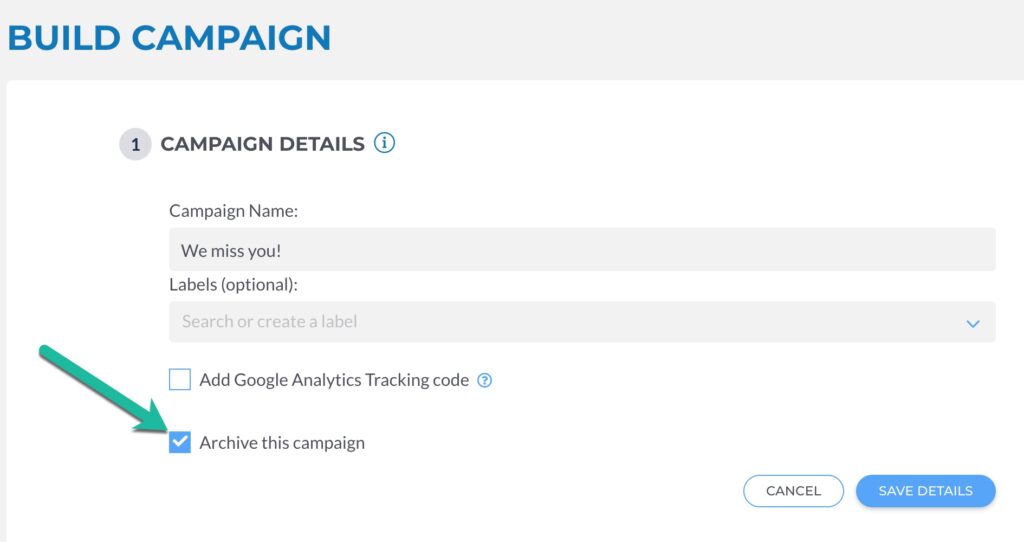Archiving your campaigns in Robly is simple.
You’ll find a link to your archived campaigns by clicking on Emails > View Archives:
Clicking this link will open a new window to your Archive Page, which gets indexed by Google:
How Do I Remove An Archive Listing?
To remove a campaign from your Archive Page, go to Email > Campaigns and click the three dots next to the campaign. Then, click Remove Public Archive.
This will remove the campaign from your public archive history. It will also notify Google to no longer index the page.
What If I Don’t Want to Archive a Campaign?
No problem! You can choose whether or not to archive any campaign you send by checking (will archive) or un-checking (will not archive) the Archive this Campaign feature on the Campaign Details section of the Campaign Builder: