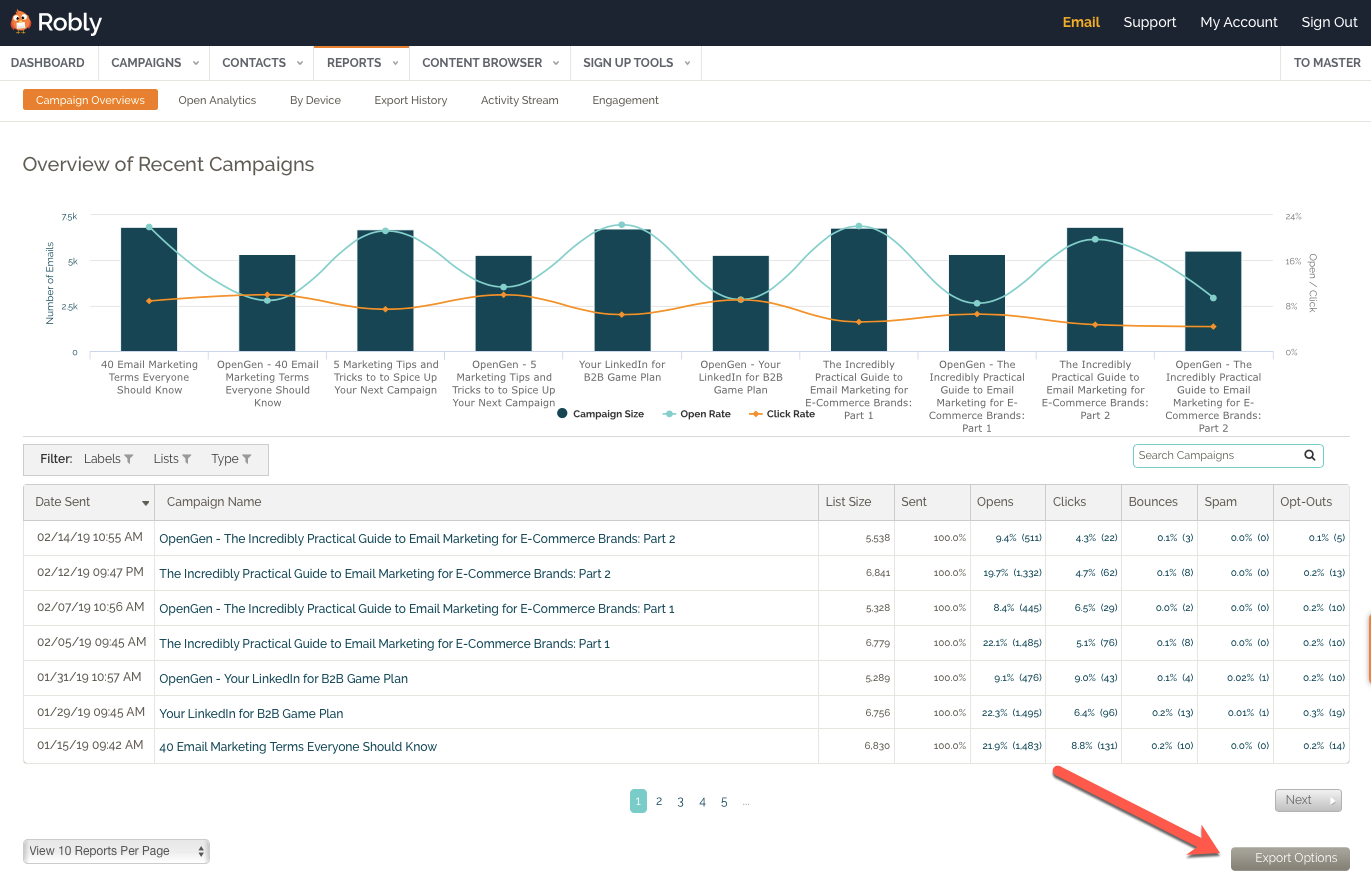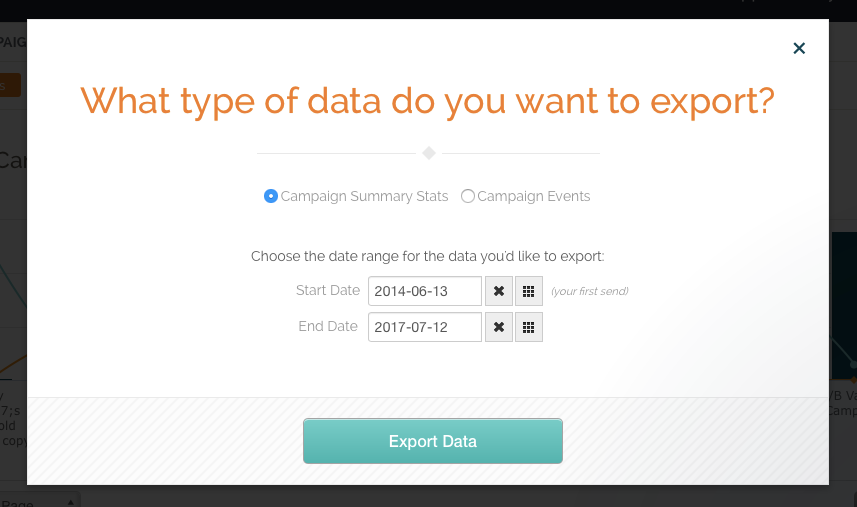To create a custom report, click on the Reports tab, then Export Options on the bottom right hand side:
From here, you can export Summary Stats for a period of time or choose Campaign Events for specifics like Opens, Bounces, etc. The default start date is your very first send in Robly, but can be adjusted as you like.
Campaign Summary Stats: This export will generate an Excel file that will show you:
| Title | Subject | List | Send Date | Send Weekday | Total Recipients | Successful Deliveries | Soft Bounces | Hard Bounces | Total Bounces | Unique Opens | Open Rate | Total Opens | Unique Clicks | Click Rate | Total Clicks | Unsubscribes | Abuse Complaints |
Campaign Events: Use this to export specifics like Opens, Clicks, Hard Bounces, Soft Bounces, Unsubscribes, and Spam reports.