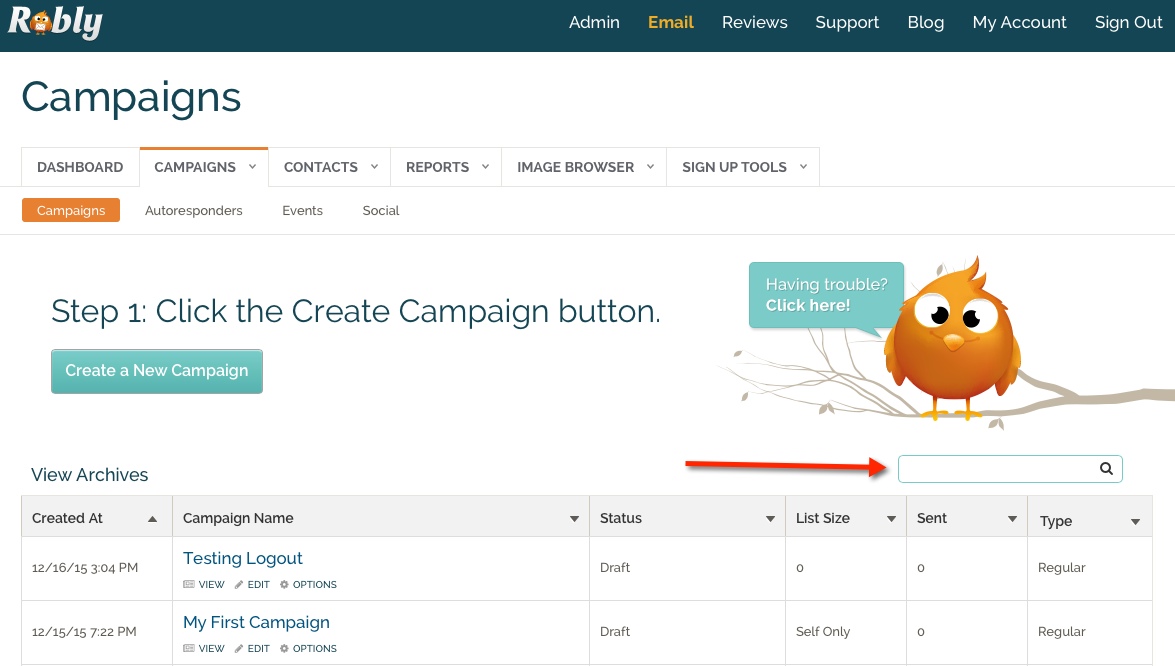In Robly you can use the Search bar located under the orange bird in the Campaigns tab to search for your campaigns in a few different ways:
1. Search by Name.
Enter any part of your campaign name into the search field to load the results that match.
2. Search by Date Created.
Type in the word Created, then enter any date created in the search field to find campaigns created on a specific day or month.
For example: To search by month, type in “Created 9/2015” to search for anything created in September. To search by a specific day, type in “Created 09/24/2015” to load anything created on the 24th of September in 2015.
3. Search by Date Sent.
Type in the word Sent, then enter any sent date in the search field to find campaigns that were sent on a specific day or month.
For example: To search by month, type in “Sent 9/2015” to search for anything sent in September. To search by a specific day, type in “Sent 09/24/2015” to load anything sent on the 24th of September in 2015.