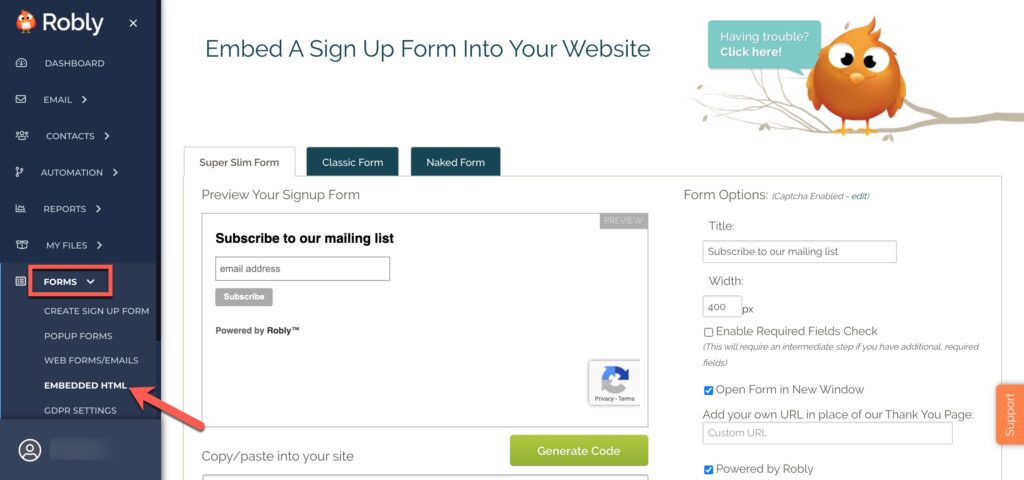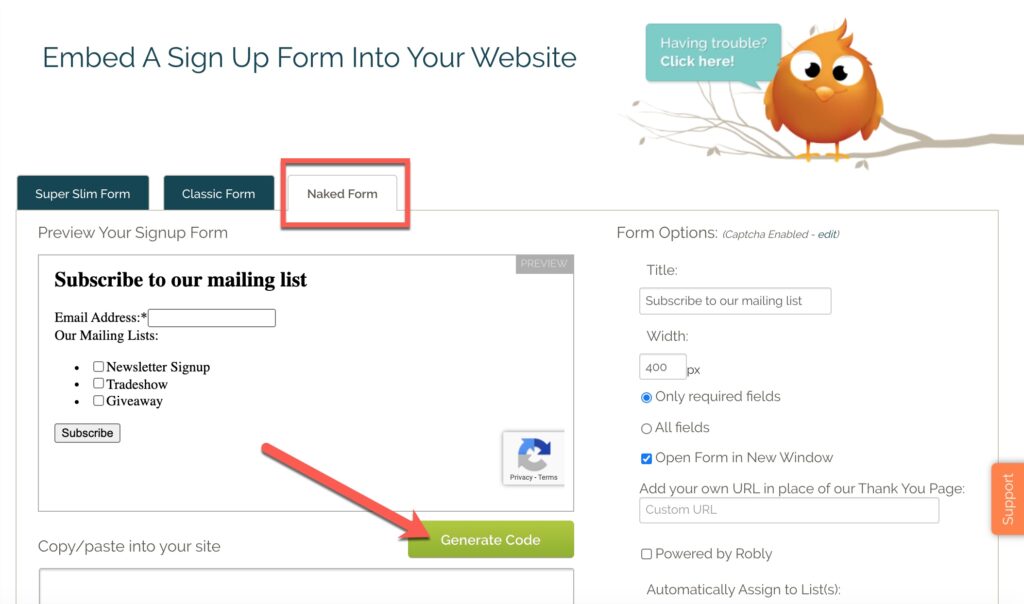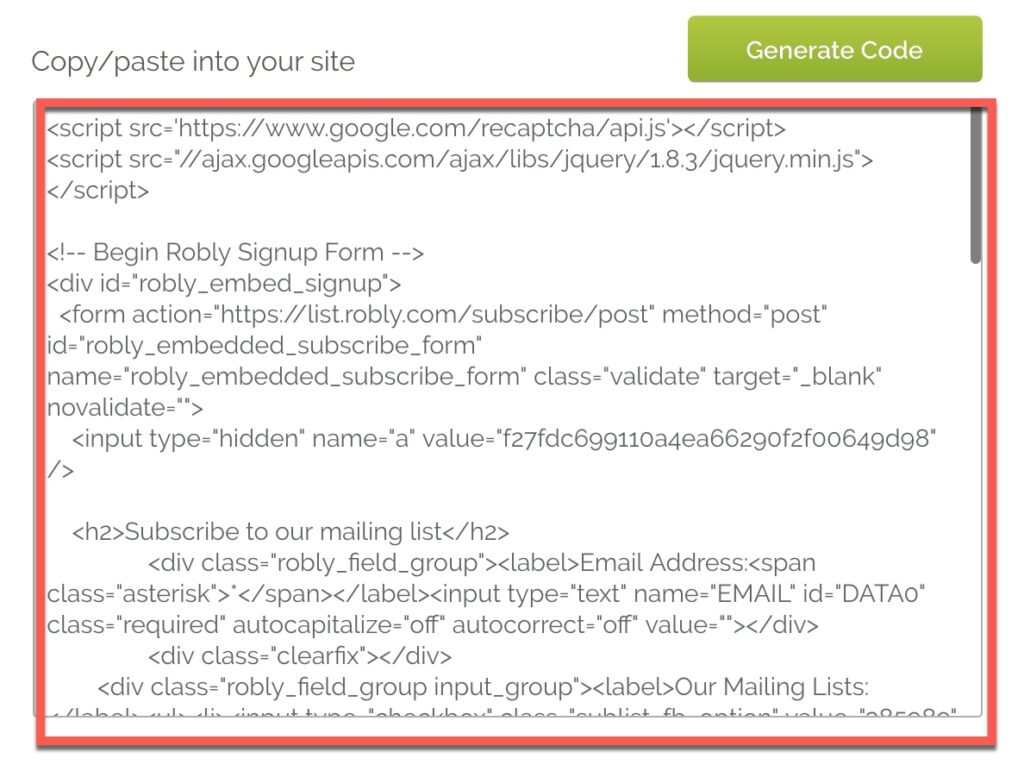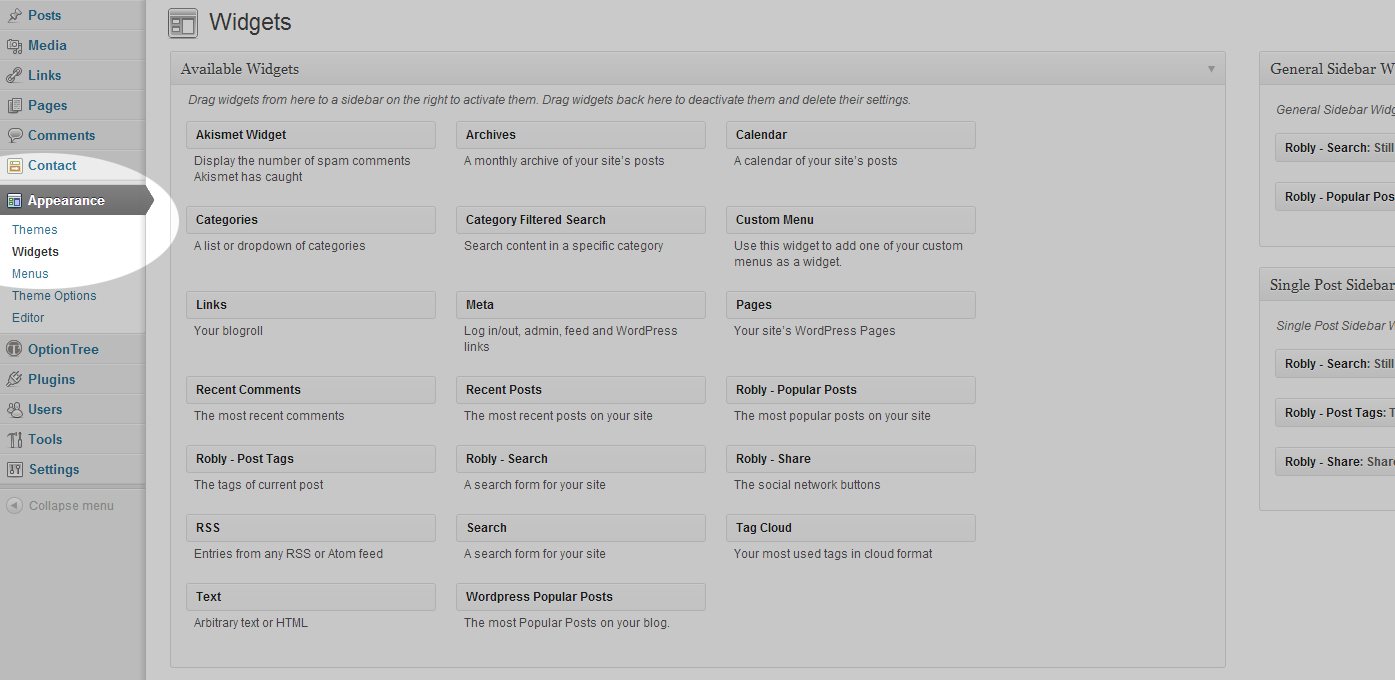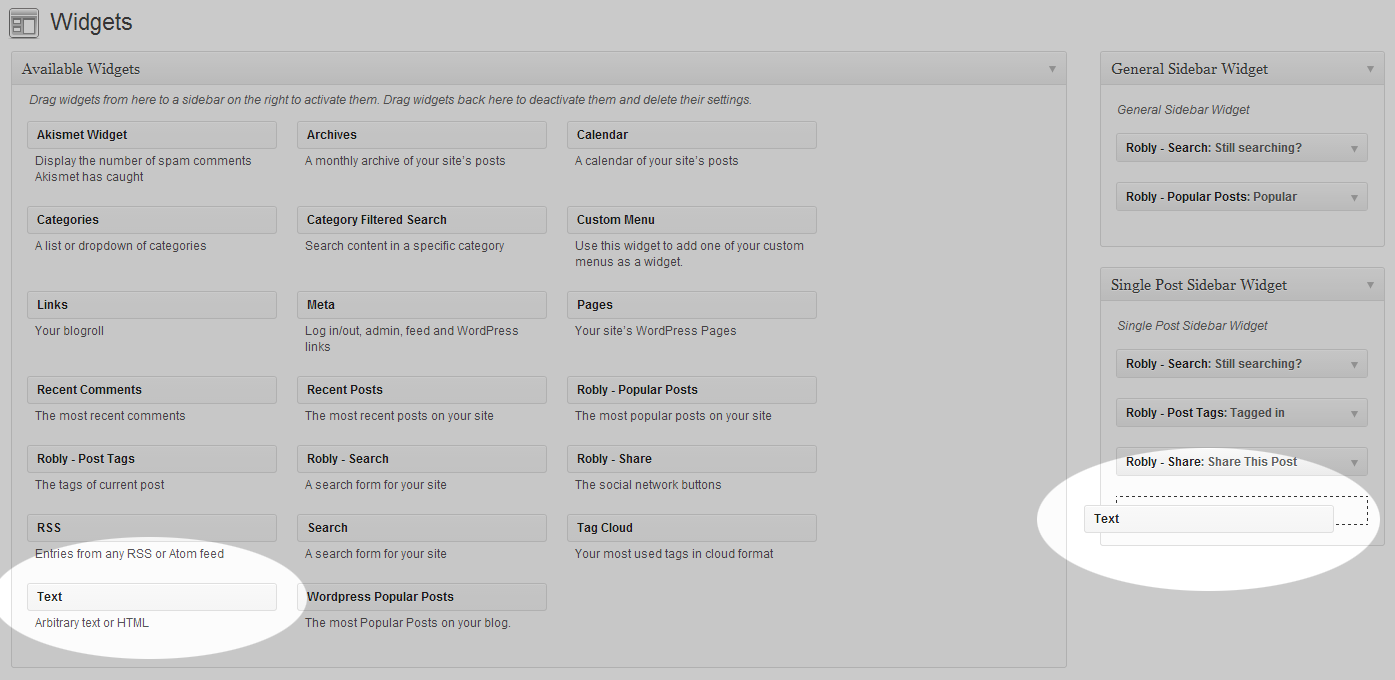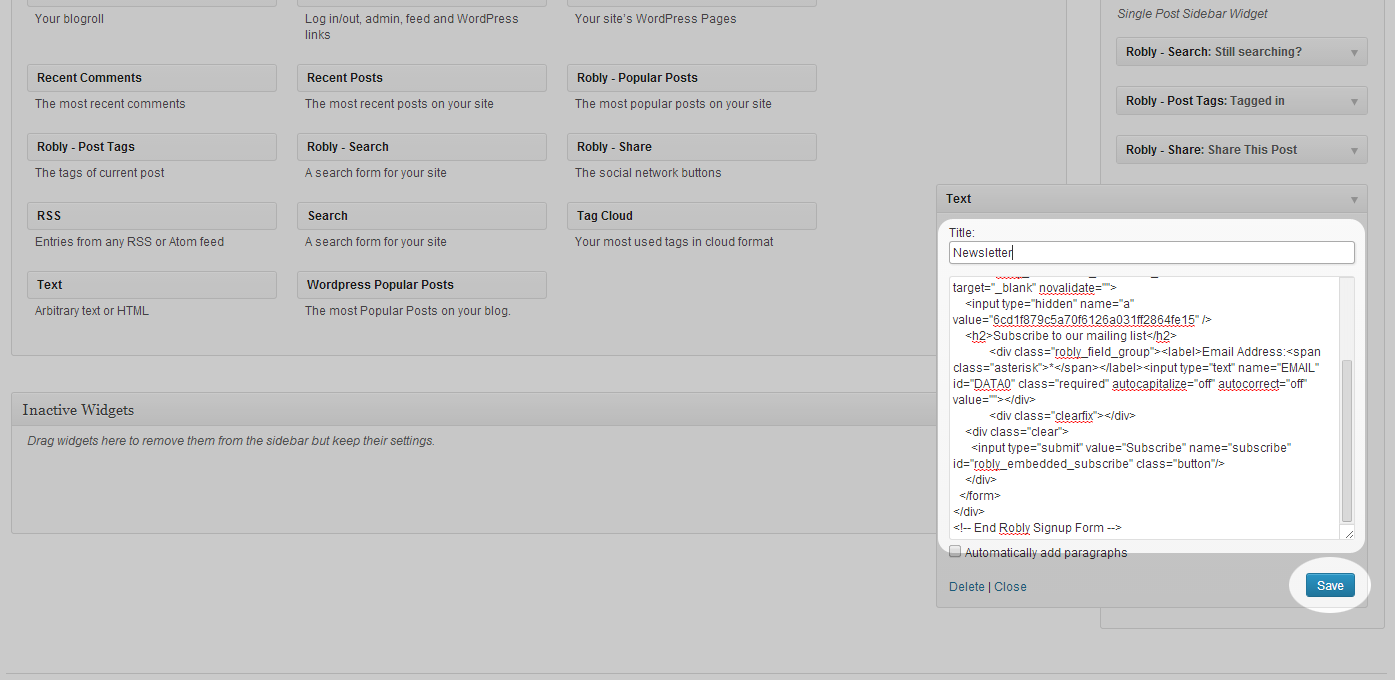Yes! You can put a widget on your WordPress site that collects subscriber information and automatically adds it to your Robly account.
First, you need to copy the Sign Up Widget code from Robly.
1. Log in to Robly.
2. Click Forms > Embedded HTML from the left-hand navigation.
3. Select Naked Form. Make sure you select Naked Form. It is the form with no styling. Click Generate Code.
4. Highlight the code, copy it, and paste it into your WordPress site as described below.
Second, you need to paste the code into your WordPress site.
1. Open the widgets tab by going to Appearance > Widgets.
2. Drag the Text widget from the list of widgets, and drop it onto the preferred widget area on the right side of the screen.
3.1 – Input a title for the area if necessary.
3.2 – Copy-paste the subscription field HTML code you generated on Robly.
3.3 – Don’t forget to Save.
Congratulations! You’re done.
Make sure to verify that your sign up widget looks and works the way you want it to. Different versions of WordPress do funny things. If you’re having trouble, just chat with us — we can help.